I think most people know what this thing does, saw this from Zapals today and checked a couple of sites and this was cheaper, also the standard shipping is quoted at only 7-15 business days which is a bit faster than some. Prices quoted in AUD
Now just waiting for someone to tell me I should buy it and why.
They also have the Roidmi 2s in black for $17.22.
https://www.zapals.com/xiaomi-roidmi-2s-bluetooth-music-play…
Also if anyone wants to tell me the site is asking me to include USD but not sure how to get those prices up.
Edit:thanks to @suppabrudda for pointing out there are a bunch more compatible devices on sale also:
door/window sensor $9.30
https://www.zapals.com/xiaomi-smart-door-window-sensor-app-c…
wifi power plug $11.30
https://www.zapals.com/xiaomi-wi-fi-app-remote-control-wirel…
temp/humidty sensor $11.70
https://www.zapals.com/genuine-xiaomi-home-smart-temperature…
magic cube $15.90
https://www.zapals.com/xiaomi-mi-magic-cube-smart-switch-con…
Motion sensor $13.30
https://www.zapals.com/original-xiaomi-smart-human-body-sens…
![Xiaomi Smart Gateway Upgrade Version US $26.97 Shipped (~AU $32.12 + $2.62 Shipping) [+ More] @ Zapals](https://files.ozbargain.com.au/n/94/292894.jpg?h=995b7e61)
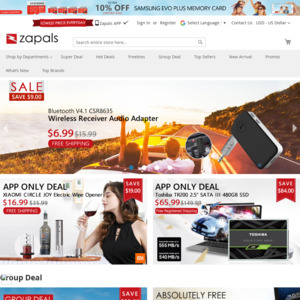
Not really