After many requests this popular 5 Port Charger is back! It features 1 port with Qualcomm's Quick Charge 3.0 technology and 4 ports with VoltIQ intelligent charging. The charger using a standard figure 8 cable.
- Apply the coupon GKOGFTKD at checkout to get it for $17.69 US (~$23.98 AU)
Free shipping included. AU$ based on current Mastercard exchange rate.
What is Quick Charge 3.0 and VoltIQ?
Qualcomm's Quick Charge 3.0 technology is 4x faster than conventional charging and up to 40% quicker than Quick Charge 2.0. It typically charges a compatible device from 0% to 80% in 35 minutes. It achieves this by increasing the voltage from 3.6V to 20V with 200mV increments. This technology is backwards compatible with Quick Charge 2.0 and Samsung AFC which is capable of charging a 3500mAh battery from 0% to 60% in 30 minutes.
VoltIQ charges up to 5V/2.4A in each port simultaneously for devices that are not using QC technology.
Quick Charge compatible devices
Other deals:



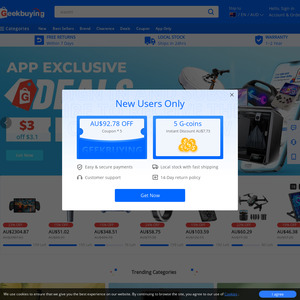
Call me basic, but would there be any issue using this essentially as a power board, as opposed to using many USB to AC adapters?
Thinking NES/SNES mini, Mibox and Xiaofang camera.