Get the latest version of this software.
Version 8.5 (October 31, 2019)
Optimized Win ToGo function.
Added: create Windows ToGo for Mac computer so that you can boot Windows on your Mac.
Fixed some bugs and optmized texts.
Optimized: Support for Windows 10 1903.
1) Download the demo version.
2) Install
3) Register with the key in the OP.
As a Partition Magic alternative, AOMEI Partition Assistant Professional brings you a wide variety of tools on a user-friendly interface, simplifying your PC disk partition management and making it safer than ever before. It allows you to create, resize, move, merge, and split partitions without losing data to maximize disk space use. AOMEI PA Pro has also released new features like disk conversion between MBR and GPT, OS migration, Windows 10/8 To Go, added Fill sectors with random data, DoD 5220.22-M, and Gutmann wiping methods, etc.
Keep abreast of cutting-edge technologies like dynamic disk, GPT/UEFI, and SSD migration.
Includes all functionality of the AOMEI PA Standard along with even more advanced functions.
Supports Windows 10, Windows 8.1/8, Windows 7, Vista and XP (32/64-bit).
![[PC] Free - Partition Assistant Professional Edition Version 8.5 (Was US $47.95) @ AOMEI](https://files.ozbargain.com.au/n/93/497893.jpg?h=89ebbacc)
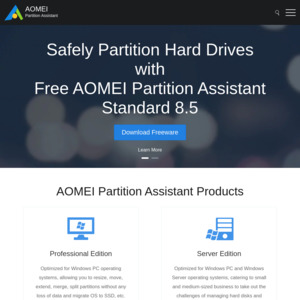
i downlaoded it without having to put in any key