Free 6 month premium of 1password family edition. It is usually USD $4.99/month (billed annually)
Included Features
- Apps for Mac, Windows, Linux, iOS, Android, and Web (Chrome, Safari, Edge, Firefox, Brave)
- Create, autosave, and autofill passwords and sensitive information
- Unlimited passwords, items, and 1 GB document storage
- Share passwords, credit cards, secure notes, and more
- Two-factor authentication for an extra layer of account protection
- Restore recently deleted or previous versions of passwords and items
- 24/7 Email support
- Share with 5 family members from any household. Invite more for $1 each
- Manage what family members can see and do
- Recover accounts for locked out family members
- Invite up to 5 guests for limited sharing



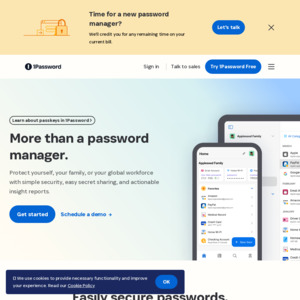
Bitwarden is always free…