ORICO USB C Multiport Adapter connects to the latest MacBook Pro or USB-C devices with the 6 in 1 USB-C docking station featuring a 1000Mbps Ethernet(1Gbps), a 4K@60HZ HDMI port, a USB C charging port with power delivery(100W), and 3 USB 3. 0 ports. It turns a single USB-C port into 6 ports for display expansion, internet connection, charging, and data transfer. No software and drivers are required, plug and play.
ORICO 6-in-1 USB-C Hub: 1gbps Ethernet, 4K@60hz HDMI, 2x USB-C (1x 100W PD) $25.19 + Delivery ($0 with Prime) @ ORICO Amazon AU
Last edited 10/04/2024 - 09:22 by 2 other users
 CamelCamelCamel.
CamelCamelCamel.Related Stores
closed Comments

Can the PD port in this be used to plug in the laptop’s power supply (usb c) to charge the laptop the dongle is connected to?

that’s the whole purpose of pd in a usb c hub

whats the ozb 100w pd charger recommendation?

@battler: haha fair, but surface laptops have fun Surface Connect ports, aka e-waste cables. If wanting to use PD docks, need to buy seperate cable & charger to be '1 usbc into laptop for everything' life.
its ok ill search past 100w charger deals :)

Thx , claimed, cheers!!

It's a dongle, not a power supply…

I can't believe I need to buy a separate monitor to get 4k@30hz with this thing. Great.

i can’t believe I need to buy a separate laptop to use use this thing. Great

Damn you laws of thermodynamics!

One of the only options with an extra USB-C port for data - I'd rather have this than an SD card slot, which most offer.
I've used this for over a year and it's been rock solid, never getting too hot under normal use (many do). It's marginally larger than many alternatives, if that matters to you.

Note, only 1x video out.
If you have 2 or more external monitors, look elsewhere

Any recommendation for 2 monitor setup?

No sorry I'd like to know too. I've got a thinkpad dock, but looking for another (cheaper) one for another desk.
This NOVOO looks promising: https://www.amazon.com.au/gp/product/B0BV6ZMVG7
Or this WAVLINK: https://www.amazon.com.au/gp/product/B08PD5R1QM

Bite the cost bullet and a HP G2 dock.

Is this the best thing to help add storage to a Google tv device ,just plug in a USB stick too it?

Tagging along

If it's like the Amazon firestick, you just need a Y-splitter cable that adds an additional USB A input into the stick.

Cheer's Many thanks

Some work and others don't.

Cheers ,thankyou

You only need a Y splitter. I use this one https://www.amazon.com.au/gp/product/B09JNMRWZJ/ref=ppx_yo_d…

If that works, that's the cheapest way - I didn't know that would do it!

I am using it. So it works.

Cheers happy days

like @boxall mentioned, you'd have to confirm it works. There used to be a list somewhere out there on the internet - I'd check Reddit.
I had a couple of different USB-C hubs, and only one worked with the Chromecast w/Google TV.
You can also only use FAT32 formatted drives with the Chromecast - which means only files under 4GB - but other Google TV devices like the Shield Pro can take any format drive: NTFS, ExFat, etc. so you can finally just watch 4k films without needing something like Jellyfin or Plex

Thankyou!!

From reviews: "The ports are on the correct side unlike most hubs like this." lol

Not at stupid as it sounds - you have, power, HDMI and Ethernet all going to the back, while USB ports usually want to be facing the front. It's seriously very well designed compared with most.

USB-C is reversible, so just flip the dongle over. Also, some laptops have USB-C ports on both sides, so just connect it to the other side.

Look at most of these mini docks - they usually have USB ports next to HDMI, ethernet coming out the end, an SD slot next to the power input… No way to flip that over to fix it lol.

@Nukkels: It's personal preference, also, why is USB next to HDMI, next to Ethernet a good thing? Clearly, it is 1 port short so the Ethernet port is next to the HDMI port.
All these low end hubs consume some power, but the issue is that the output current is lower and doesn't reach proper USB-C/PD specs (they are not good for laptops because your laptops basically have to work with weird max current ratings). USB-PD 3.0 is most likely not supported. Some pictures showing 2.5Gbps LAN, written description and some other pictures showing gigabit ethernet. The main thing is the price is reasonable. Otherwise, with 10Gbps USB 3.2 gen 2 ports hubs now available for more than a year, these hubs are no longer ideal, especially for Mac users.
Using an extra extension cable or port conversion adapter for the hub is not recommended. Because it can cause slow transmission, HDMI port not being recognized, or other connective problems
So that means cheap USB-C cable used from the hub to the USB-C plug connects to the device's USB-C port. Better hope it only cheap out on the data portion of the wires, not the power portion of the USB-C wires. Again, quite common for hubs in this price range.
USB-C has so much hype, but there are so many dodgy things can be be done on these accessories. Dirt cheap NVMe enclosures immediately falls apart with the dodgy included cable on PCs with front USB-C ports. Proper / branded ones are fine.
It is an old gen hub, that's why it is discounted.

Any issues with the steam deck? Cheers

I've used this exact model with my SD and worked fine. I'd recommend using the original SD power adaptor if you can.

Thanks OP bought one. It will go well with my chromecast with google tv.

This is just what I needed for my Surface and at a great price, thanks OP, you've made my day!

2.5G Ethernet on the 9 in 1 is a good deal for those who need it!

Sigh bought one. Do I need one. Probably not

Cost of living crisis? What’s that?

can this be used without a USB-PD power brick?
- I'm thinking of charging the laptop using the charger that came with it.
- I just want to connect my monitor + keyboard + mouse into the dock
Thank you.

My several other hubs work in that mode, drawing power from laptop. This one should be no difference.

Any suggestions for a dock that powers laptop via USB C and can also support two monitors (HDMI + HDMI or DisplayPort)?
Eg like the Dell 6000 docks but much cheaper?

Take a look on eBay at pre-owned docks. There are loads of them going cheap, from companies who get them big businesses that are upgrading, test them, then sell them.
I have bought a few used Dell docks and all worked as expected.
EG, you can get a used Dell D6000 with PSU for $78 on eBay. $61 with 22% off for eBay plus or 20% off for no eBay Plus.
https://www.ebay.com.au/itm/354633810117
There are heaps of models available (and not just Dell), so it's worth checking the spec to make sure you are getting a dock that does everything you need.

just by two of these if your laptop has 2 USBC ports

Can you use this to power two monitors with the other monitor going through the HDMI port on the laptop?.
or do they not work like that?
It depends on the laptop (i.e. how many external displays it supports).
USB-C itself does nothing. The display still comes from the GPU or the iGPU. While it is piped through an USB-C port (through alt-mode), if the GPU is weak or cheap, or the laptop maker is lazy, then the laptop will support fewer external displays.

This is the laptop
ASUS Vivobook X1502VA-BQ132W
https://www.computeralliance.com.au/asus-vivobook-x1502va-bq…
Based on Asus specs:
- 1x USB 2.0 Type-A
- 1x USB 3.2 Gen 1 Type-C support power delivery
- 2x USB 3.2 Gen 1 Type-A
- 1x HDMI 1.4
With no alt-mode being mentioned, I would "assume" the worst case, that means the USB-C port doesn't have alt-mode support (as that requires more wiring). That's fairly common for laptop USB 3.2 Gen 1 Type-C ports. HDMI 1.4 port from the laptop is the only port that's wired to the iGPU. If you really want a display out of USB-C (or USB-A), you need to go down the DisplayLink path like Macbook Air (not recommended) that means a DisplayLink adapter or a USB-C dock with DisplayLink support is needed (you also need to install DisplayLink software).
However, using this USB-C hub as a hub is possible since power delivery is supported. However, what is unclear is if you just use it as a hub without connecting USB-C power adapter to the hub itself (i.e. you are using DC-in for the laptop power source), would that USB-C port provides enough power to power the hub (I am guessing yes, but that's a guess).
This is one of the things I found really annoying with PC desktops and laptops, the makers don't really take full advantage of the CPU (iGPU). The iGPU of Intel 13th gen is capable of supporting 4 displays (so with 1 internal for the laptop, technically up to 3 external displays could be supported).

@netsurfer: Well, I've got 2 of these Dongles ordered ( the 9in1 version of this one and another brand ) that both support 4k HDMI
Both were cheap so I'll see how i got on Friday connecting the laptop to two monitors.Funny how older laptops that have both VGA + HDMI would allow you to connect two monitors without the need to buy anything extra but these days you need to take a gamble on USB adapters and its not 100% likely to even work.

@vid_ghost: HDMI is less likely to cause issues than USB-C via DisplayPort Alt-Mode (which does DisplayPort with DSC (compression) then convert back HDMI, that's why the chip inside the hub plays a part on whether 4K/60Hz supports only SDR or HDR is also supported). USB-C is good in theory, but the weakest link in the whole chain determines what you actually get. The whole pipe has to work properly.
I certainly hope my assumption is incorrect. Hopefully, Asus actually wired a DisplayPort out to the USB-C port. It's Amazon AU so you can return it since it doesn't work with your laptop.

@netsurfer: Its for an Engineer who wants two monitors connected to his new laptop in the office.. I got him a single LG UltraGear 32” QHD 165Hz (32GP750-B) but the 15.6" IPS Laptop screen is too small for him to use as a second screen. He wants 2 large screens :) SO annoying i wasn't told before i got that laptop otherwise i would of got a laptop with more display out options.. or better yet a desktop PC :)

another question please!
would this work on a thunderbolt3 USB-C port? (like those available on macbooks + other windows laptops)

Yes, Thunderbolt 3 can fall back to USB 3.2. However, doing so does mean you don't utilise the full bandwidth.
- 4K/60Hz on this hub is likely SDR only, so 4K/60Hz HDR is not supported.
- Newer generation of USB-C hubs support USB 3.2 gen 2 (which has 10Gbps USB-A or USB-C ports) are now available. They are better for Apple Silicon based Macs (those hubs do cost more though). I am not sure about Intel Macbooks with Thunderbolt 3 (haven't got around to test that combo).
- Majority of Thunderbolt based docks don't use this type of cheap USB-C passthrough. They tend to use its own power supply or adapter. The reason is the USB-C passthrough is dodgy and resulting in reduced current and PD 3.0 is likely unavailable. While Apple Silicon Macbooks don't mandate PD 3.0 or 3.1, it is still inferior charging. That's why Thunderbolt docks don't do that.
- Any proper Thunderbolt dock should provide bare minimum USB 3.2 gen 2 ports, with better ones even provide Thunderbolt passthrough ports.
- Thunderbolt daisy chaining is not possible using USB-C hubs.
- Upcoming true / real USB 4 docks, however, have the potential to rival Thunderbolt 4 docks.
This hub is cost effective, but you get what you paid for.

Out of Stock - Currently Unavailable

The 9in1 version is still in stock and arrives tomorrow for not much more - $27.18
https://www.amazon.com.au/ORICO-Docking-Ethernet-Charging-Su…

Great find - many thanks
Anything I've purchased by Orico in the past decade or more has been quality.
I think this is a better deal. Bought one.

That's a good one. 2.5 Gbps LAN port on these hubs is not common (and is certainly a big plus). Card reader is also good to have.

yup agreed this seems better all round, and i waited til after midnight - now will arrive same day delivery. Nice

Says VGA but pictures don’t show the port. Looks like 8in1.

Yeah the sellers are often terrible at actually writing consistent Amazon product listings or using all the right pics.
In this case they likely copied the title from the 9-in-1 that has VGA (but no 3.5mm, and 1G Ethernet not 2.5G) but didn't edit it properly and remove VGA.
Oh and they count the SD card reader as 2 things - micro and normal.

@Prong: That one you found (which has VGA) is inferior. It only supports 4K/30Hz which means it could be DP 1.2 based. Unless you intend to use it with mobile phones, it is generally best to avoid DP 1.2 based hub nowadays. Obviously, if you only care about 2K/60Hz or 1080p, then it might be okay. Even so, DP 1.2 based dongles really should be dirt cheap. That D-Sub/VGA support is there to entice you to buy it.

@netsurfer: Sorry you lost me.
How are you saying that impacts it being the likely example of the product the seller copied the incorrect specs and pics from?

In this case they likely copied the title from the 9-in-1 that has VGA
I was trying to point out that 9-in-1 you mentioned uses a different chipset and only supports 4K/30Hz. This whole USB-C hubs currently is messy and complicated, we have:
- 4K/30Hz version without MST (That 9-in-1 you mentioned belongs to this class despite having the VGA since that VGA is limited to mirroring)
- 4K/30Hz version with MST
- 4K/60Hz version with USB 2 only
- 4K/60Hz version with USB 3.2 gen 1
- 4K/60Hz version with USB 3.2 gen 1 + MST
- 4K/60Hz version with USB 3.2 gen 2
- 4K/60Hz version with USB 3.2 gen 2 + MST
And, there are also Thunderbolt 3, 4 ones (also messy), ones with DisplayLink support in the mix, upcoming USB 4 and later on Thunderbolt 5 ones.

@boxall: Picture shows it doesn't have VGA. Also, It is not common to have that type of hub to have 4K/60Hz + VGA, unless it mentions USB-C/Alt-Mode MST (and that requires a laptop supporting MST). Generally, such listing would also provide a simple table to illustrate with Macs, the second port (i.e. VGA) can only do mirroring (it mirrors an existing display, rather than extend) and showing Windows laptop with MST support can do extend mode.
These listings have inconsistencies so buyers need to be careful to spot the listing mistakes.

@netsurfer: Will be interesting as there is a picture showing two screens connected. Don’t need VGA but trying to work out what the 9 are.

@boxall: On the $27.18 9-in-1, some of the pictures are for the incorrect model. The first two pictures are correct. The third, fourth and fifth pictures are incorrect. The sixth and seventh pictures are correct.
The 9 functions are correctly shown in the first two pictures in the listing and the "About this item" info.
USB-C 100W PD Port
HDMI (4k, 60Hz)
2.5G Ethernet
3.5mm audio
USB 3.0 Type-A
USB 3.0 Type-A
USB 3.0 Type-C
SD Card Reader
MicroSD card reader.

@boxall: There are two 9-in-1 models. One with VGA and one without VGA.
The seller has mixed up some of the details. This is very common on Amazon. Sometimes by accident, sometimes on purpose to turn up in more search results.
The $27.18 9-in-1 with ASIN B0BTD1ZJ6C (Gold) and B0BTD2VW7V (Grey) very likely does not have VGA.
Note that it only lists VGA in the product title, not in the actual spec and product information. And the main picture shows no VGA.
The overall spec is consistent with it being the 9-in-1 model without VGA.
@Prong: Orico has so many USB related products. From what I can gathered, Orico has products in each of these categories:
- 4K/30Hz version without MST
- 4K/30Hz version with MST
- 4K/60Hz version with USB 2 only
- 4K/60Hz version with USB 3.2 gen 1
- 4K/60Hz version with USB 3.2 gen 1 + MST
- 4K/60Hz version with USB 3.2 gen 2
- 4K/60Hz version with USB 3.2 gen 2 + MST
Orico also has Thunderbolt based products. Anyway, the VGA version is dumb since that VGA has to operate in mirror mode (i.e. VGA and HDMI display the same thing). Orico does have ones which support MST, but not at this price point.

IT DOES not come with a VGA.. i just checked. mine arrived already!

@vid_ghost: Does the 9 in 1 one really come with a 2.5Gbps LAN port? Mine won't arrive till Saturday and I mainly bought it to get 2.5Gbps LAN port.

@netsurfer: On the box it does state 2.5GigE x1 .. but i dont have a 2.5Gb LAN port to test it :) only just 1GB

I've ordered this one for $21
https://www.amazon.com.au/ORICO-Docking-Station-Gigabit-Ethe…It's "8 in one" and has 10Gbs USB 3.2 ports. Quite cheap for what it is. It costs more than double on Orico Aliexpress store

Yep changed the 9in1 order to this one. Don't need faster ethernet or an audio port. USB 3.2 could be handy in the future. Nice find.

note: Ships from F Digital (not Amazon) - 100% positive lifetime (5 total ratings)

Yep, Could be a delayed shipment. Looks like the stock at Amazon ran out for the 8-1 10GB model.. the others are still in stock at Amazon but priced higher :)

@boxall: ok, well just in case you weren't aware, returns and refunds for items shipped/fulfilled by 3rd party sellers are different to those with Amazon

@tonester: Fair. I think I have had it sorted before. To be safe. I have cancelled it. Will stick with an old hub I have for now. Round Dell one. Bit weird but works ok.

@boxall: FYI, the seller cancelled my order. After placing the order, I noticed the photo doesn't look the same as the actual item so I asked Amazon CSR about it. Amazon CSR indicated he would send a message to ask the 3rd party seller to clarify whether it is just an incorrect photo or it is actually the wrong item. If latter, cancel the order.
I also noticed the 3rd party seller removed that listing.

@netsurfer: My order was also cancelled with the following excuse:
hi there,
apologies for this, this item was listed incorrectly and isn't a orico 8-1 USB-C docking station. We will have to cancel your order and process a refund
it's this item https://www.amazon.com.au/ORICO-Docking-Station-Gigabit-Ethe…The item was then relisted for $80!!! Also, store name has now become "ORICO G.O.A.T AU OFFICIAL STORE"
https://www.amazon.com.au/sp?seller=A2IUHHT4QHENWBQuite deceitful from them. Not happy!!!

@vrsac: It seemed too good to be true at the time. I think it is good that our orders got cancelled.
Amazon recently sent me a wrong item (it was Amazon's fault), all Amazon could do was have me return the item to get a full refund. My LPO wasn't too far away, but there was a long queue today.

Those positive ratings are very recent and could be from "mates". The biggest concern is you ended up getting a different 8 in 1 and had to return. Return to a 3rd party seller is a different process.
Hopefully, it is the right one.

Received my 9 in 1 from Amazon yesterday, shipped by Amazon, sold by Orico, good price for this device.
https://www.amazon.com.au/ORICO-Docking-Ethernet-Charging-Su…Compared it to my Baseus, ran some tests and happy to report it works as described.
Like this item because it provides an additional usbC port to the pd-usbC port.
As mentioned earlier, anything I've purchased by Orico in the past decade or more has been quality.

Are you able to confirm the LAN port is 2.5Gbps one?
For these USB-C hubs, it might be best to indicate the actual model. The Baseus one I have is from one of the past OZB deals and that has USB 3.2 gen 2 (10Gbps) ports. The USB-C port is nice, but 10Gbps ports are still better. That was was more expensive obviously.

Also got mine but doesn’t work with my Acer 100w power brick. The light flashes and doesn’t charge the laptop.






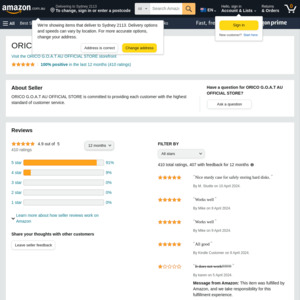
if 4K@30Hz is ok and you don't need ethernet, then this is $16.07 (previously $16.08)