Fantastic deal on an amazing piece of software.. AND unlimited lifetime upgrades.
I bought this last time this went on sale and surprisingly, I got a 'free' steam licence key when I logged into my account.
DisplayFusion Pro Standard License ($8.75USD Normally $25) - 1 PC Licence
DisplayFusion Pro Personal Home License ($12.25USD Normally $35) - Unlimited personal PC Licence & 1 company PC
DisplayFusion Pro Company Site License ($244.65) - Unlimited computers at 1 site
Manage a multi-monitor setup easily.
Place a customizable taskbar on each monitor, complete with auto-hide and custom size/positioning.
Move and resize windows across several monitors.
Assign Hotkeys to perform any window movement action.
Experience screensavers and wallpaper in huge multi-monitor glory.
Run separate screensavers for each monitor.
You can download and install a free trial of this software before purchasing
Download available for: Windows 2000, Server 2003, 2008, XP, Vista (32 and 64 bit), 7 (32 and 64 bit)

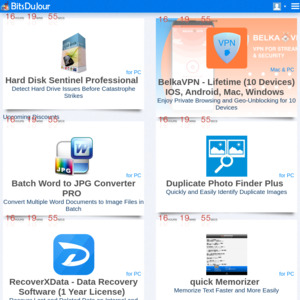
I've actually been waiting on a good price on this for a while (as well as netlimiter)
Anyway, just enter the code df-bitsoct15 at the the digital fortress store checkout
https://www.displayfusion.com/Purchase/