Rated 4.9 with no ads or IAP.
The apps provides all functionalities without ads. It detects hidden cameras and microphones. It also acts as a device detector.
Usage IR Camera Detector:
1-Just open IR Hidden camera detector and see through the specialized camera filter to find hidden cameras. Our filter allows you to detect cameras by showing the infrared as bright white light.
2—can be used as IR Remote Detector(Infrared)
You can also check that your IR remote is in working or not press the button of your
IR remote control and see if the light is blinking then your IR remote is working perfectly.
Usage Camera Detector by Radiations : <\b>
You just have to move your phone in your surroundings to detect hidden camera and to find any unusual magnetic activity which may be a hidden camera,spy camera, secret camera or a hidden device as this hidden camera detect app is also hidden device detector to detect devices as well as a hidden camera detector to detect camera.Features:
Ads Free
Hidden Camera Detector
Device Detector
Detect Hidden Cameras and Microphones

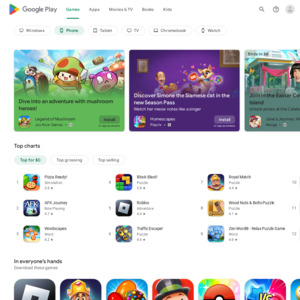
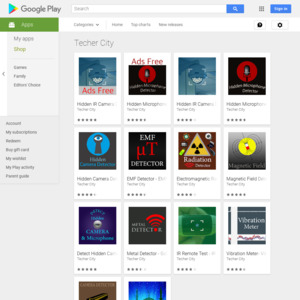
mmmm free snake oil