From Gizmodo, as they sum it up nicely:
Box just updated its Android app, and if you get it in the next 30 days, you’ll get 50GB of cloud storage for free. Forever. That’s totally great and you should get it right now.
The forever part is crucial here, since it’s not some gimmick offer that’ll turn into a lemon after a few months of use. The space is yours to keep. Plus the file size limit gets a bump to 100MB, up from 25MB, if you get the app before March 23, 11.59pm.
http://www.gizmodo.com.au/2012/02/get-50gb-free-storage-for-…

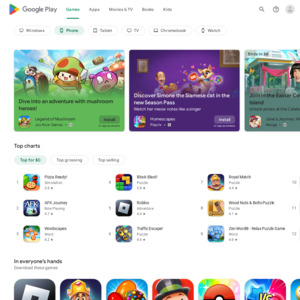
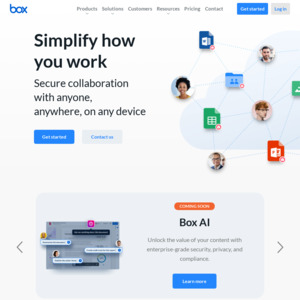
Thanks OP