Seems like a really good deal for this, almost $127 cheaper than Mwave as well as free shipping this time.
Synology DS720+ 2 Bay NAS 2GB $631.40 + Free Delivery @ Newegg
Last edited 07/09/2020 - 12:41 by 1 other user
Related Stores
closed Comments

Yeah DS918+ seems good. I have been thinking about using a 2 bay nas to store backups, with raid 1. But I think I may just keep the 2 disks in my machine and will not have another always on device.

If only HDD capacities were growing faster. I could only use a 2 bay like this if there were >20TB drives.

Might take a while for 20TB to come down in cost per TB as well… making the $200-$300 premium upfront for the 4-bay seem quite worthwhile (but offset by the marginal electricity cost from more drives).

I know… personally I couldn't see myself ever using a 2 bay only because HDD capacities won't grow fast enough to maintain a lead on my needs. So 4 bay would be bare minimum and probably more feasible in the coming years.

With RAID-1 you loose 1/2 of your total capacity. With RAID-5 you loose only 1/N (N=number of disks)

That's stupid money for a 2-bay NAS, when DS918+ stock was going for $20 dollars more, around 3 months ago.
Synology's previous-gen 2-bay, DS218J used to routinely sell for $200.Especially considering the new Synology NAS line-up offers zero meaningful improvements for 95% of users.

The DS218J is a more basic model though isn't it?
(FWIW I totally agree, $600 for a 2-bay device is silly when you can get an old Optiplex for $200 that's much more powerful, and the remaining $400 pays for a lot of electricity)

Can you fit many drives in an optiplex?

Not in the SFF ones, but the micro tower versions have 4 SATA ports and 2 x 3.5" drive bays, plus I believe you can mount at least one more in the optical drive bay.

Synology's previous gen comparable 2 bay was the DS718+ and was much more than $200
DS918+ benchmark score is ~2100 and the DS720+ benchmarks ~3000. So if you need the extra CPU grunt, well the 720+ or 920+ are the way to go.
DS218j is the budget/cheapest model in the 2-bay range with much weaker specifications and up until the DS220j, had a largely recycled specification sheet dating back to the DS215j.
The comparable model to the DS220+ would be the DS218+ which was priced a lot closer to this.

I've had enough of QNAP and their incompetence with OS updates which are hit and miss. Has anyone switched from QNAP to Synology, and if so, how have you found the change?

Switched?
QNAP should be avoided like the plague. Their OS is hot garbage and their support/development is nowhere near as good as Synology's DSM. Time to jump ship, once you get your Synology NAS configured you'll be wondering why anyone uses QNAP.

What issues? I'm generally curious, I have a QNAP and while I don't love it (I don't hate it either), It does the job without any hassles so far and its been over a year so far.

Can you give more specifics about the OS garbage? I have both, but generally happy with Qnap's better hardware. To me, it's like Android vs iOS.

Have a QNAP TS-453A myself. Each firmware upgrade and supported official packages update tends to break something.
My constant: firmware and HDStation updates have been breaking the IR remote and sound playback. Been like that for probably around 2 years, some updates are ok and the next thing you know it’s dead. Haven’t upgraded packages in a while now….

@purpleturtle: ^This. I remember years ago when they first released v4 everything fell into a mess. Since then it's been a roller coaster.

@purpleturtle: Ahhh fellow 453A owner, you really should update
https://medium.com/bugbountywriteup/qnap-pre-auth-root-rce-a…
Also, they have a malware and security scanner that you should run, it tells you to turn off things like SSH. I remember reading somewhere that QNAP NASs were exploited to become bots during the 2016 US election, I can't find the link now though. As for your HDMI and IR remote issues, I use plex to stream as it's more robust. However, the QNAP app store won't tell you when there is a plex update available.
@Bottle-thief: Firmware I've still been doing for above reason, but packages I've given up!
Also gave up on the IR controller and got an el cheapo USB remote from eBay to do the job.

Have been asking the same question - have an 7+ year old QNAP and considering changing as well #firstworldproblems

I have the QNAP TS-451+ and I'm thinking of only using for surveillance only and grab another Synology.
Anyone knows if its worth it or should I move surveillance to Synology altogether?

The price on these things is absurd.

If you are just doing pure NFS or Samba and letting other devices run all your containers, do encode/decode/transcode etc. is there any reason whatsoever to buy anything higher up than the cheapest models (for a given number of drive bays) from Synology?

People seem to get very emotive when there are only 2 main companies in a certain area. Feel free to buy whatever you like but for an extra $40 the equivalent QNAP has:
2.5 Gbe LAN compared to 1 Gbe LAN on the Synology.
HDMI 2.0b output compared to no HDMI output which obviously means it can plug into your TV and work as a media player.
PCIe X4 expansion slot compared to no PCIe expansion slot.https://www.amazon.com.au/QNAP-TS-253D-4G-2-Bay-Desktop-NAS/…
This made the decision very easy for me and the QNAP software has been great to use so far. If it ever turns out to be terrible I'll come back and let you know.

I'm happy in the Synology camp but one thing that does shit me is why they never gave us 2.5 Gbe. I understand their business reasons for holding back on 10 Gbe but 2.5 would be the sweet spot for many. I don't have much of a case for 10 yet but 2.5 would be great. Even if only 2 ports instead of 4 (i'm talking about the 4,5,6 & 8 bays now, not 2 bay) in link aggregation would still get us 5 Gbe if they absolutely wanted to hold us back from 10 Gbe.
Frustrating company.

Hi all,
Are the specs on this decent for a home Plex server that may also be accessed remotely from time to time?
Running an old PC for Plex currently to my compatible TV though I'd like to have an always on system that my aging Mother can access through her own TV, not that I'm sure shell actually use the service.
Thanks in advance

It seems like a good deal, however the item is shipped from US, can anyone share how's the warranty look like if the item is faulty?



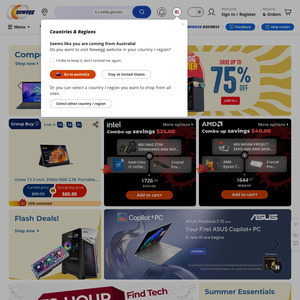
Looks good for a 2 bay (and now has the dual NVMe m.2 slots for cache) but I think the dilemma is whether or not it's worth stepping up to a 4 bay which isn't too much more expensive, or even dropping down to the last gen DS918+ which costs less but offers four bay.
I was reading the Nascompares review of the DS720+ which came off as quite positive, and in that review they used the cache which has got me thinking as to whether or not I should add a 2nd SSD to my own NAS for the read-write cache. I have a UPS.