Hey everyone, been a long serving ABB customer and it’s been great.
Today however I’ve noticed issues. Web browser is slow or some pages don’t load on both iPhone and desktop, tried to log on my PS5 to play some Fortnite and it won’t load, same with Xbox shop loading really slow. This is both Wi-Fi for iPhone and the rest is Ethernet.
I do a speed test and it’s normal good speeds. I’ve reset router / modem etc but still the same. I’m on 100/20 plan
Anyone know what’s going on? I’m located on the Gold Coast 4221
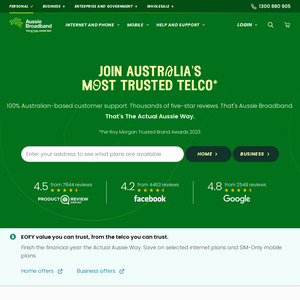
Welcome to Aussie broadband support.
You are number: 1 in the queue