I purchased this pdf annotator software (text, images, handwriting, comments, etc) last year for university on my windows tablet and I received this voucher code in an email. The email read:
"A Valentine's Gift for Your Friends
Your friends don't know about PDF Annotator yet? Really?
Tell them how PDF Annotator is helping you, and send them this $10 gift card!
PDF Annotator Gift Card: NFT-236
Here's how it works:
Print this gift card and hand it over to your friends
Or: Send them this link: www.PDFAnnotator.com/2017
Or: Just redeem the gift card for yourself!
Feel free to send it to more than one person - it can be redeemed multiple times (just not more than once per order).
Thank you for recommending PDF Annotator!
While I know there are many PDF annotator softwares out there including free ones like printing to OneNote or XODO, this is my favourite one and the standard one used by my lectures at my university on their MS Surface tablets. You can install it on two devices as stated in their licence agreeement and it has a ton of features.
Imho it's the most complete PDF Annotator software I've found for me as a student and makes it really easy to share/print marked-up PDFs. It also works with pressure sensitivity on my tablet which other free software I've tried don't.

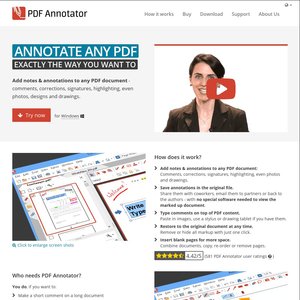
I've tried this one before, and for just $10, I still prefer Drawboard.