Great app for sketching or taking notes, especially on tablets or on PC if you have access to a stylus!
Autodesk Sketchbook Now FREE on All Platforms
Last edited 01/05/2018 - 11:24 by 1 other user
Related Stores
closed Comments

Software that becomes free (temporary or permanently) is a deal. Software that is always free is a forum post.
Has this software always been free? If so then please Report it and a Mod will move out to the forum.

Stop inventing your own guidelines and trying to bully other users to conform to your personal preferences.
https://www.ozbargain.com.au/wiki/help:deal_posting_guidelin…
In general, multimedia content that are always free and available to everyone should be posted in the forums, but if something that was not previously free is offered free temporarily or permanently, it qualifies as a deal.

Rob is a bully!
Perhaps we should choke him or something….

Come back to us at the end of time if it's still free.

Software that becomes free (temporary or permanently) is a deal. Software that is always free is a forum post.
It depends if you sign up for an account. 😊

You need to sign up for an Autodesk account to be able to use it for more than 7 days, which is a bit silly. But you can type whatever random rubbish you want in the fields, because there is no account verification or anything. Let's just hope it never needs me to sign in again.

Yes, it's getting almost too-expensive to own a second gmail account.

Or you can just use one of the burner email websites.

Autodesk has a few free programs that are pretty good, like fusion360. It's not that painful is it?

This is awesome. I'm a paying customer and love this software. Pretty stoked to be able to stop paying for this, given how everything else seems to be moving to a subscription model.

Now I just wish I knew how to draw :/

Scroll down on this page: https://sketchbook.com/education
Dunno if it requires you to login, but there's a How to Draw image-button
(between Basics of Sketchbook and Advanced Tutorials)IF your account indicates your a Student, Educator or Teacher, all of their
software may be Free to use (eg, Sketchbook for Enterprise runs for 3 years)Got get 'em! ;-)

What's the catch? Autodesk don't do free without a reason.

Probably gonna sell it soon or a new one is coming up.

Adobe have issued full CC for an annual subscription to students yr 1-12 for 5$ a year
This has triggered a bit of a market share grab, so a few things have come down they just want to gain market dominance through kids who will get a couple of jack ups in price once they hit uni or college then when it's the only thing they know how to use after study is finished
the catch is the Education department have to purchase the licences and it's a min of 500 required but each state department could apply making the number easy to achieve.

Where do I sign up?

Is it possible to learn drawing sketching from this program instead of the paper pencil route.

It's not going to teach sketching anymore than a pencil will, but it can be used in a similar way (depending on your stylus).
Borrow a book from the library if you want to learn. :P

You can definitely improve your drawing faster with this program.
What you do is draw something on layer then turn down the opacity and change it to a light blue colour so that it looks like a blueprint.
Then you create another layer on top and refine your original drawing in a darker line using the blueprint of your original drawing.
This is the same as using tracing paper. And is similar to what you might have seen traditional animators use.
When I was studying art in high school and went on to do a design degree my brother introduced me to this technique and it totally increased my drawing skill faster than without using this technique.

Great product, been using it for years, supports layers. Thanks op!

What do you think of this vs ArtRage?

does sketchbook pro no longer exist? i used to use that which was fantastic for sketching… though i did acquire it not so legitimately.

this is effectively sketchbook pro, I don't believe it technically exists anymore since this unlocked everything, it seems the easiest to use as a throw away a lot of others are closing the gaps on CAD so perhaps they are going to use this as a free lure.

Is the ability to be able to use a stylus a part of the model or is it something that can be added?
I have a touchscreen HP 11" 360 & would love to be able to use it to draw.
Thanks all!
Update: just found this:
https://support.hp.com/au-en/document/c05166879
So, yes, it can use a pen, but the pen is $80+. :(

If it has a touch screen you could use a cheap phone stylus to try it out (the kind with a rubber tip that go for $3).

Does anyone have any recommendations on a stylus/pen to use?

Could you add what with? iPad? Android tablet?

adonit jot pro

Just for people to know, there are now Chinese fakes of these pens priced in single digit AUD, like these https://www.ebay.com.au/itm/Disc-Capacitive-Touch-Screen-Sty…
There is nothing electrical in the adonit jot pro, so if the see through plastic disc and the build is similar, you're not missing out on anything. Never tried it, so if anyone feel like being a guinea pig, I highly suggest you to take one for the team lol.

its potentially $5 down the drain though. i just bought the jot pro with the ebay discount. has great reviews and should last me until i get bored of it

you're better off having a look on monoprice.com
they've got some excellent graphics tablets for real cheap (easily under $100 AUD delivered)like this one
https://www.monoprice.com/product?p_id=10594
Great suggestion on monoprice but they want to charge $120 delivery on a $52 tablet - any sugegstions how to get delivery down? Do I need to become a member? Its says "Bronze Membership Pricing applied"

Does a lot more than help you to take notes, in some respects this is better than photoshop for digital art. I find the software itself allows for adjusting sensitivity so I was able to get great accuracy from a 10 year old graphics tablet with only 500 levels of pressure sensitivity.
If you like rendering with markers or any other chisel tip pens this is great.

Cheers
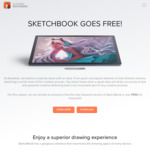
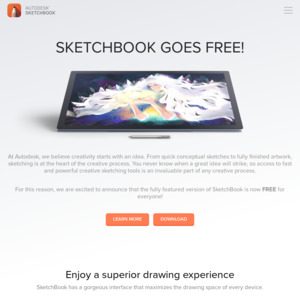
macOS version, so ALL the platforms, free too.