This is probably the cheapest price after Bing Lee eBay sale ($1009 plus $20 delivery) which ended on Sunday.
Samsung Dolby Atmos Soundbar HW-N950 $1119 Delivered @ Appliances Online
Last edited 26/02/2019 - 08:38 by 1 other user
Referral Links
$30 off $300+ spend for You and Your Friend.
Related Stores
closed Comments

Sold out on eBay :(

That was quick!

Just checked again, says 1 in stock at $1069 delivered..not sure what's going on with their stock levels or if someone hoarded it in their cart.

My folks have the K950 which I assume is older model. I have a full 5.1.2 speaker setup and I was genuinely impressed with how good the soundbar setup was compared to my much more cumbersome theatre.

I have a N950 model from appliances online bought 3 months ago.
Pros:-
Fantastic Surround Sound(Dolby Atmos)
Compatible with both Dolby Atmos and DTS X
Wireless between speakers easy installation.
Amazing Volume good enough for big homes.
4K passthrough.Cons:-
Not many sound tuning options
Lacks Bass only tuned for Dolby atmos.
Heaviest sound bar.
Lacking sound detail in (stereo or mono mode) but amazing in Dolby Atmos.
Very less Dolby Atmos and DTS X content.Overall I liked it better than Bose soundbar due to Dolby Atmos functionalities and by Harman Kardon tuning.
Hope this review helps.

I read that the 5 min auto standby mode can’t be disabled or modified. How have you found it to be?

No, it can't be disabled. There is no setting to disable it.

Have you found this to be quite frustrating?

@Ebaygiftcards: Not really. It only becomes bit of a nuisance when I get a phone call and I press 'mute' button and then by the time my call is done, the soundbar has turned off. Not something that happens quite often and moreover it just takes a click to turn it on.
What's more annoying is the CEC function that doesn't function that well (or I should say seamlessly) sometimes and I have to loop through all the input sources for it to pick up the right source. This is a common problem that you will find on different websites. Samsung hasn't fixed this in their last firmware.
Overall it's a very good soundbar, which replaced my Bose soundbar.
With Dolby Atmos source, it's one of the best, with non atmos it's good but not super good.
Simple question - Do I regret buying this one to replace Bose? Absolutely not!

@ozioziozi: Thanks for the feedback. Which Bose sound bar did you replace? Also, is your TV a Samsung? I read somewhere it doesn't play well with other TV brands.

@Ebaygiftcards: It replaced Bose Soundtouch 130 Home Theater. My TV is Hisense. CEC used to work fine with the stock firmware but then Samsung released a new firmware which broke it. This hasn't been fixed as part of the latest firmware.

@ozioziozi: I received mine today. I had paused the movie for about 10 minutes, and was able to unpause it and pick up from where I had left off without having to turn the sound bar back on. I’m running FW 1005.1. I’ll test it again tomorrow.

Have you had any issues with speakers dropping out or rear speakers flat out not working with non atmos sources? Also are you on the latest firmware?

I am on the latest firmware and haven't had the issue with the rear speakers dropping out. For non atmos sources, you can try selecting the 'virtual surround' mode.

I'm usually against soundbars, but the features\performance you're getting at this price is pretty damn good. Hell, atmos/dts:x AVR's are like $700+ on their own.

I've had one of these for a few months. Was a steep learning curve (for me).
Learning # 1: Don't expect there to be a light on the power button on top. I thought there would be one and figured the unit was DOA. (Wasn't looking at the front where it says "ON")
Learning # 2: Don't plug devices into the soundbar and expect to get surround sound. Use ARC from TV. The instructions are not too clear about this. It probably makes sense to someone who has had other surround sound devices, but was very frustrating for me.
I'm not sure I have ever managed to get Atmos working. Have 4K apple TV and Xbox one connected. (Don't forget XBox needs to install Dolby app). I think apps on Apple TV just don't work with Atmos outside Apple's movie store and few streaming services. :( Installed Infuse but still not convinced it is playing my locally stored movies.I will continue my struggles, but I don't think these are the fault of the device. Sound is good and it is SOLID and weighs a ton.
If anyone has had any success in setting up the device with Apple TV and/or XBox one playing local stored MKV files I'd love to hear how you achieved it. Shoot me a msg! :)

Don't plug devices into the soundbar and expect to get surround sound
That's the point of the "HDMI in" on modern soundbars/HT recievers? If you have an older TV it can't passthrough atmos from the TV. You need to plugin your capable device to your HDMI in on the reciever/soundbar so it can do the audio decoding/processing.
Trying to play some atmos content through netflix is a good way to test.

How are you connecting everything? The soundbar only supports Atmos thru the HDMI input.
A couple of other points, Your TV may not support Atmos pass thru so try it straight in to the soundbar, according to the AppleTV instructions you need to have Atmos on in the AppleTV settings and the content has to support Atmos (it will say under Info). I would try that rather than turning all the encoding off.
Thx for the replies. I don't want to turn this into a support forum - but it might help other newbies. I have a cheap Aldi 4K TV 60". It does support ARC (but not sure about Atmos ARC) and it is switched on on the TV (ARC Device connected comes up on the screen).
I think at some point I did get it to say ATMOS on the display (or did I imagine that? If this is the case that it will display Atmos then that should be a good sign when it does again)
Initially I did have the Apple TV and XBox plugged into the SB directly - but I didn't have any luck. Samsung support told me to change it to how I have it now. ARC <-> ARC and Apple TV in TV HDMI 2, XBox in TV HDMI 3.
I might try yanni1's suggestion and try it on Netflix (or Amazon?) and see how that goes to test.

The Samsung manual says to do it like that and turn off all encoding but the AppleTV manual says to plug it straight in and turn it on in the settings so no idea which way is right!

Yeah aldi TV's can't passthrough atmos over arc. To be fair many TV's can't, not even samsung. List here: https://help.netflix.com/en/node/64066.
You really need to plug the appletv 4k (or any device) into the soundbar and let it do all the processing/decoding, especially with a budget aldi tv. You'll never get atmos or any HD audio codecs otherwise on that aldi TV.

@bert-lifts: Thanks for your thoughts Yanni1. I'll have a play tonight.
Samsung support were quite sure I wouldn't get it to work plugging into the ports on the soundbar. Which made me think "Then why are they there at all?"
I just read this support thread https://us.community.samsung.com/t5/Home-Theater/HW-N950-won…
Where no one from Samsung recommended plugging into the TV. I am amazed that a consumer product is so so so hard. (VCR's used to just work! :)Might be in the market for a new TV. Get the deals ready!

@glenn955: Do you have any other devices? Media player or blu-ray player to plug into the soundbar? Just to see if it works. Might be some bug with apple trying to passthrough a soundbar/receiver. I can see plenty of forum threads with people having issues plugging their apple TV's into receivers HDMI inputs.
Also make sure you're using good quality, high speed HDMI cables (18Gbps ones). When passing through between devices like this it does matter, especially at 4k HDR.

@bert-lifts: I have the XBox one also.
Created a forum topic to discuss. https://www.ozbargain.com.au/node/440808
Thx for assistance so far but I don't seem any closer. :(

Is your Appletv tvOS 12 or higher? Dolby Atmos only came on version 12

Be careful with this Company. The delivered a fridge to our house and while moving the fridge, they damaged our floor. Customer service is bad and do not want to entertain us until we complain further higher up the rank. Back and forth and basically they do not want to fix the damages. I am heading to ACCC to complain.
Just a note to everyone - be careful with this company. It may seems to be a deal but with bulky white goods they may cause damage to your property while delivering it. It is time consuming to get this fix but I can't let them go away for damaging my property.

I've used Appliances Online for many years, never had an issue. Their delivery service has actually been the best I've experienced. The driver always calls and lets me know within an hour time frame of when they'll arrive. Always take care when they've delivered anything and they take away dead appliances free of charge if you want them to. I've purchased a fridge, a washer, dryer, dishwasher, numerous TV's and home theatre equipment. Guess there's always a good and bad side to every company but I'd highly recommend them.

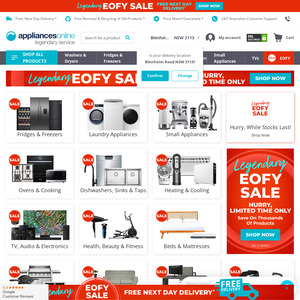
Not enough quantity for a deal but if you get in quick, there's a couple left on their eBay store, same price but you'll get 5% off with PURCHASE5 bringing it to $1028 delivered.