Just received an SMS from Optus saying mytabs can be ordered online.
Offer is valid till 15th of July
http://www.optus.com.au/mytaborders
http://www.optus.com.au/store/phone/mytab_prepaid_orders?sid…
Mod: Just got an email from Optus' Social Media Team, basically
- It is no longer in stock, and they do not offer it as a prepaid device anymore.
- It is only available as a post-paid product. See this Optus tablet plans.
- Please remove this deal as soon as possible.
Well I won't remove this post, but it's now marked as expired. Moreover, DO NOT call Optus to ask about this prepaid product (apparently their call centre is overloaded by OzBargainers).
Mod (9/7): Appears to be back in stock. Reopened until further advice.
Mod (11/7): Out of stock again.




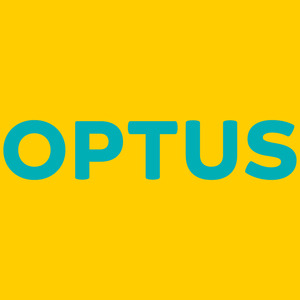
receive mine too :)
it is addressee only delivery, so family member can't sign and collect it unfortunately