Yes, this is the normal price from this seller however these are the exact same units available locally for $119 and the same units Banggood & Aliexpress are selling for around $10 more plus these are a lot cheaper than buying an AC with Wifi built-in so I personally consider these a bargain.
Bought a few exactly a month ago today so I was very pleased when they arrived a few days ago. Boxes were a bit beaten up but contents all perfect. Took about 10mins to setup with most of that purely down to finding the programming code to suit my AC (a new, cheap generic Kelvinator Split made by Electrolux) but once found the rest was easy. WiFi setup was a breeze and it all just worked first go… even when switching Wifi off and using 4G via my phone, it took less than a second for the instructions to leave the Genius Remote App and reach the AC itself! Just perfect.
I obviously have no idea how long these will last but from all reports these are well worth the $119 price tag when buying locally so at nearly a quarter of that these promise to be excellent value. Note that these will be supplied with a non-AU Power Supply but as it's just Micro-USB I recommend just using an old phone charger & cable or other USB supply. I have set mine up using a Powerboard with USB sockets with and old Micro-USB cable and it's working perfectly. Wifi capability only activates when the Remote is in its supplied stand which of course needs to be in rough range of the AC to be able to control it but it seems to be very powerful and will easily bounce IR signals around a room so it shouldn't need to be right underneath it. The Remote even has a small white LED torch built-in too which is a nice touch if used from a bedside table.
Basic video of App operation seen here. A very inexpensive way to control your existing or brand new AC locally or remotely! Enjoy :)
Note: 2x AAA Batteries are required but not supplied. Also note that due to the festive season I assume they'll take longer than 4 weeks to arrive if ordered now.





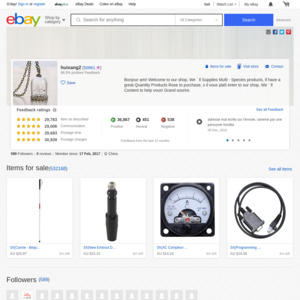
so you leave this plugged in nearby and then control via app?
How hard is it to set up for your aircon?