Edit - $16.5K has been raised so Quake 2 will be free after Quakecon.
Edit - $20K has been raised so Quake 3 will be free after Quakecon
Edit - Quake 2 & 3 claim windows are yet to be decided, probably Thursday morning in Australia Quake 2 available 13/8 2am for 72 hours. Quake 3 available 18/8 2am for 72 hours. Source.
Basically log into Bethesda.net Launcher during the 60 hour window to claim the game for free.
Source -
Throughout the duration of the show, players will be able to login into Bethesda.net Launcher and claim a free copy of the original Quake on the Bethesda launcher. If charitable donations reach $10,000, players will also be given a free copy of Quake II.
![[PC] Free - Quake 1, 2 & 3 When You Login into Bethesda.net Launcher during and after Quakecon @ Bethesda](https://files.ozbargain.com.au/n/77/555477.jpg?h=5d13d027)
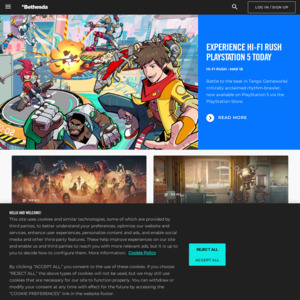
Can you create private servers for Q2 multiplayer? We used to play Q2 at work more about 15 years ago running on small windows. Would be nice to set up a private server to go back to the old days… rail gun ftw.