This monitor has been cheaper before but this is the best price since the beginning of Covid. Don't forget 3% cashback via Shopback etc
Viewsonic VX3258-2KPC-MHD 32" 144Hz WQHD FreeSync VA Curved Gaming Monitor
Native Resolution: 2560 x 1440 (WQHD) 16:9
144Hz Refresh Rate
Contrast Ratio: 3000:1
Brightness: 300 cd/m2
1ms MPRT Response Time (GtG)
Curvature: 1800R
Ports: 2x HDMI 2.0, 2x Display Port, 1x 3.5mm Audio Out
FreeSync
Blue Light Filter
Flicker-Free
3 Years Limited Warranty




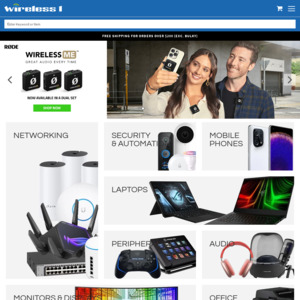
Would anyone happen to know if this would work over a display dock connected to a laptop?