For any one that doesn't have one yet
[eBay Plus] Xiaomi Mi 34" Curved Gaming Monitor $575.91 Delivered @ Mi Store eBay
Last edited 12/09/2020 - 21:28 by 2 other users
Related Stores
closed Comments
- 1
- 2

Do you have a link to the Mount? Cheers-never mind, seen it below!

What arm mount is that?

@Sad Dino: North Bayou F80 - $44 off Amazon https://www.amazon.com.au/gp/product/B071HWSGPN/ref=ppx_yo_d…

Could you link the arm please

@Willy Bargin: Isn't it linked in my previous post?
Link here as well:
https://www.amazon.com.au/gp/product/B071HWSGPN/ref=ppx_yo_d…

Also I'm curious what keyboard is that?

Agreed - out of the box, it was fantastic as it was without needing to calibrate or user a colour profile or anything… the text was very crisp and once I enabled freesync to get it up to 144mhz, it was smooth as silk. Comparing it to my Acer Predator x34, i can barely tell the difference so far. The Xiaomi has thinner bezels too.. and more curved than the Predator.. which I don't know if is a good or bad thing.. but my god, for $599 I'm extremely happy. For $499 is would be a steal IMO.

Glad to hear that, I was very very close to getting the X34, would have meant less on new GPU (have a feeling the $1.1k for 3080 will be more like $1.4k…)

Yeah good call - if I was to do it again, I'd definitely save the $600 or so on the monitor and put it towards the new GPU.. you'll notice more performance gains through the GPU for sure!

Would this be a downgrade from my Acer X34? Because it's an 100hz?

You want more hz. This is 144hz, so better than your Acer's 100hz.
There are plenty of other things to consider rather than just the hz when buying a monitor so your question isn't really relevant.

X34 vs Xiaomi Mi Curved 34" (this)
IPS vs VA
100Hz vs 144Hz
300nits vs 300nits
4ms vs 4ms
g-sync vs free-sync
USB 3.0 hub vs No USB.
9.8Kg vs 10.5Kg (include stand)Is side-grade a word?

My mates are looking into this monitor.
What desk mount is recommended to go with this monitor? The website doesn't seem to provide specs/details on weight.
Thanks in advance!

I've got it on the North Bayou F80 - its recommended for only up to 27" (I think due to horiztonal size of 34" is too big) - it's OK. If I hadn't bought the arm for a smaller 22" I had previously I would have went something a bit sturdier. Either way, it fits the VESA 100x100 no worries, so 99% of them will generally work. My setup - https://i.redd.it/d49cfng5kfk51.jpg

thanks, nice set up!

I've also go the North Bayou F80 - $44 off Amazon https://www.amazon.com.au/gp/product/B071HWSGPN/ref=ppx_yo_d…
It rated up to 9KG (and up to 30" on paper), so holds it fine as the Xiaomi 34" monitor weights less than that.. I think 7.8KG from memory. It holds up perfectly fine without any issues.

Cheers!

anyone know if this will work with my 2014 mac pro?

I saw a few youtube videos say it is not. The color is off, almost not usable.

Using it on a 2018 13inch Mac Book no issues

using USB-C? im using 30" dell with my 2014 mac pro and i need an adapter for it. its using 1 USB and 1 thunderbolt port.

Not a fan of VA panel

Sucks to be you.

It do be like that

Price jacked! I hate eBay doing this shit all the time.

This is not a bargain price. A simple search would show it is significantly lower in deals during the prior four weeks.

I wouldn't call $24 difference significant (if excluding upcoming limited quantity ebay deal). Plus, this one is 3-year warranty while the others are 2 years.

It's still close to bargain price. The GearBite eBay deal is sold out and the Kogan deal doesn't have free shipping (unless you have Kogan First). That being said, I'd still wait for the September 12 $499 eBay promo as its unlikely to sell out within the first 5-10 minutes considering its price.

This or an Acer Predator X34p?
Is the extra price for the X34p worth it?

If my Acer Predator x34 dies one day, I'll most likely get the Xiaomi to replace it for less than half the price. Talk about bang for buck!

can you pay these eBay deals with afterpay?

Yes you can, I think they partnered with Zippay too

Looks like this monitor doesnt have HDR?

No monitor at this price has HDR

Why are people going bonkers for this monitor….it's not a Bargain at all even at $500 it's only for rich people were money ain't a thing.

Rich people like a bargain. Its the cheapest 34" ultrawide with 1440p resolution going around.

It's one of the cheapest ultrawides at a size that's worth buying and on top of that it has 144hz, 1440p, curved, and other minor things that don't seem like much but add up to a good quality monitor (I got one of these a week ago and it looks more premium than my other 3 monitors all by big brands; LG, Acer, Viewsonic).
So not only does it have good specs for the price, it also doesn't cut as many corners as popular monitor brands often do with their cheaper products.
Also a lot of people have more than one screen so instead of buying 2 monitors for $300 or more, you can get this one and not have a seam down the middle.

I had this Monitor for 4 days, the quality is great for the price, colour is pretty good, the smoothness of 144hz is amazing. The only thing that bothers me was when the Freesync is on, It was flickering. It was still noticeable in games. I am not sure it is only certain panel, but from what I read it is quite common.

By flickering, do you mean like flashing on and off? Mine did this after I updated my amd gpu drivers but it did it to both my monitors at the same time, I rolled back my drivers and it hasn't done it since.
I have an rx 5700 with 5700 xt BIOS flashed onto it so so the problem could come from the drivers clashing with either the gpu, the xt BIOS, 5700 with the flashed BIOS (it isn't officially supported so wouldn't have been tested by amd), or by soemthing else.
If you are running an amd gpu or even the same card, let me know so I can report the issue to amd so I can eventually upgrade my driver's again.

Anyone know if this is height adjustable, or would you need to put it on an arm for this?

It goes up and down.

To anyone who's purchased from this store, did you receive a tax invoice? Thanks!

For anyone interested the answer is yes. Shipping was super quick! My monitor arrived the next day.

Anyone know if this is actually a good working from home monitor? is it better than 2 24 inch monitor for work purpose?

I've got 2 24's right now. I'm going to get one of these to add to my setup for work, and use as a main screen for structural design programs & gaming. I'd say its a lot more productive if you're in one program at a time most of the day. If you're constantly multi-tasking I'd go for 2 24's as its probably cheaper.

Work purpose…. Personally I would recommend 2 monitors if you're serious about productivity.
With this kind of monitor you need to learn the Win+Arrow key combination to resize+move windows on the left or right half of the screen, to get maximum use out of the screen realestate. My experience is that this gets to be a pain after a while.
Furthermore, it isn't actually 2 WHD monitors, so some documents (e.g. Word doco with comments, markup, or Excel spreadsheet) becomes a pain either because you have to constantly bring it to the front, or deal with zoom level that's hard to see (especially for old farts like myself).Of course this may be overcome if you use various hotkeys to navigate, so YMMV.

thanks for the tips guys. I don’t have a bigger table to fit another monitor if I buy this ultra wide. And I need to open multiple applications at the same time so I think I will stick with 2 24 at this stage.

Get a monitor arm and it doesn't matter how small your desk is, unless your don't have space on the side of your desk either

I just drag my windows and use aero snap to organise them, you don't need to use the hotkeys. I also plan to install a program that has more ultrawide focused snapping and window arrangements.
Using an ultrawide is great for usability and productivity for many different reasons, for example, you can have 3 windows open next to each other (at least in programming, this layout is useful for having Web, IDE program and the app shell/cmd/etc and the Windows aren't too thin with the size of an ultrawide, which you can't do with 2 monitors because you have a seam between the two screens.

there's a great app that allows you to easily snap windows on predefined sections. its Windows Powertoys, within powertoys is a tool called FancyZones. its pretty straightforward to use and you could log issues or suggestions to the developers of this app thru github

That is a cool video. Did you make it? :)

No that's TechTablets, I think he lives in EU, I like his content.

Does anyone know who ships the monitor? Is it auspost? I had a bad experience with fastway / aramex

Couriers Please - ICT
I ordered on Monday, estimated arrival on Thursday, they sent it on Tuesday, and I received on Wednesday!

@goomba thanks! what's ICT?

No idea. That's just what it said on my ebay receipt

@goomba: "Information and communications technology". Basically, they're "Couriers Please" but specialize in transporting IT tech I guess.

how do you get G-sync to work with this and is it full 144 with it?

Doesn't have gsync. Has freesync and I think it was at 120hz

free sync @ 144hz
Need to change some settings in the osd

The Mi store seems to have revised it and I can see that it says "More than 10 available" again

Ordered Sunday. Shipped on Monday.
Arrived today….. 30mins after I've left for work. Couriers Please tracking - Left at door. It is forecast to rain tonight.
Now I get to spend the next 12 hours full of anxiety, over whether I come home to a water logged monitor, or a monitor that has vanished into the ether….

anyone know whether the monitor supports 144hz over HDMI?
- 1
- 2
![[eBay Plus] Xiaomi Mi 34" Curved Gaming Monitor $575.91 Delivered @ Mi Store eBay](https://files.ozbargain.com.au/n/94/564094.jpg?h=9902b9f6)




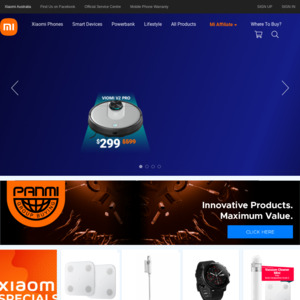
Nice, I got the same arm mount too - works a treat!