An alternative to the popular Reolink cameras that offers a few extra features for a low price. Imou are the consumer brand of Dahua, who make excellent security cameras in my experience installing security systems. What I like about this one is that when it detects motion (e.g. a person coming into a room) it'll track and follow the target. It also supports ONVIF and RTSP.
Other features include H.265 1080p video, 2MP sensor, 360° pan/tilt, Night Vision, NVR/Cloud/MicroSD storage, 2.4GHz Wifi, Ethernet Port (not PoE), 2-way audio and an app for iOS, Android & PC. Review here showing the motion tracking.
Discount applied at checkout.





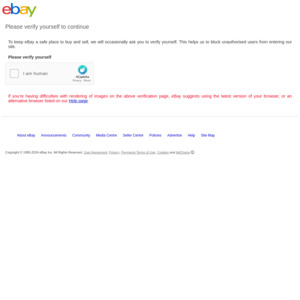
@Clear: …………do me a favour and update yours to see if it breaks it hahaha!. Just kidding.
VLC wasn't working for me on earlier version so don't think it's that. I am going to reset the camera and start from scratch. Thanks so much for checking as at least I know now that it should work.I'll report back if I work out the cause.