Update 1.30pm.
Deal has been ozbargained, again… 300pcs in 3 hours! We only have 50 units we can afford to run on this promo special. Thanks for all the support!
"Greetings everyone. OzBargain-exclusive special is back! Lowest ever price for AX3600 Wi-Fi 6 Router.
Apply code at check-out to bring the price down to $99.95 (50% OFF RRP)
Xiaomi-Official Australian Stock with English language support (not Global/China version). Ships in 1-2 business days or pick-up at our Auburn store.
Coupon Code
OZBAX3600
Xiaomi Mi AIoT Router AX3600
- 3-Gigabit wireless rate
- Up to 2976Mbps
- Qualcomm six-core chip
- OFDMA + MU-MIMO
- 512 MB memory
- AIoT Dedicated Antenna
- WPA3 network encryption
- 6-channel external high-performance signal amplifier
Enjoy.

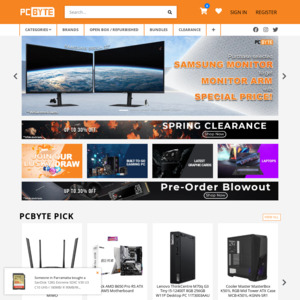
I don't know much about networking…
i just bought the TP link mesh deco m5 deal just then…
Would this router be helpful to replace my Archer VR1600v (came with internet). Currently with NBN FTTN.
I have a colourbond shed 20m at the back of the house i want to have wifi and also stronger signal in the bedrooms.
Would this router plus deco m5 be a good combo?
Or just the mesh plugged to my current router be sufficient.
note: my pc is connected to ethernet to router and my tv which streams 4k netflix is very close to router. Those are my main usages.
Cheers in advance