$22 cheaper than this recent deal
Xiaomi MI AIoT AX6000 WiFi 6 Router Dual Band 5G 512MB
WiFi6 upgraded version, upgrade to 6000 megabits
Xiaomi AX6000 Router Chinese version + AU adapter
Main features:
- Fast upgrade to 6000 Mb / s
- 160 MHz high bandwidth
- 4K QAM high speed transmission
- Independent AIoT antenna
- MU-MIMO + OFDMA + Mesh Networking
- 6 independent high-performance signal amplifiers
- The mechanism of network acceleration at the hardware level, super stable operation in all weather
- 248 online devices at the same time
- Innovative three-way heat dissipation design
Xiaomi MI AX9000 AIoT WiFi 6 Router 9000Mbps 6 Cores Tri-band Mesh US$238.22 (A$309.21)
WiFi 160MHz 4K QAM MU-MIMO Wireless Wifi Router for E-Sports
Xiaomi AX9000 Router Chinese version + AU adapter
- WiFi 6 Tri-channel 2.4GHz 5.2GHz 5.8GHz
Main features:
- Three-channel speed of 9,000 megabits per second
- Qualcomm's flagship 6-core chip
- 12 independent signal amplifiers
- Exclusive game acceleration on your Xiaomi device
- Upgraded version of 4K QAM + 160MH iFiWz
- Built-in game accelerator
- 2500M e-sport network port.
- High Speed USB 3.0 interface
Technical data:
- CPU: Quad-core IPQ8071A A53 1 GHz + Dual-core 1.7 GHz NPUROM: 256 MBRAM: 512 MB
- 2.4 GHz Wi-Fi: 2 × 2 (maximum support for IEEE 802.11ax protocol, theoretical maximum speed up to 574 Mb / s)
5G Wi-Fi: 4x4 (max support IEEE 802.11ax protocol, theoretical max speed up to 2402Mbps)
Note: Title prices include GST & Shipping. Approximated AUD price, based on today's MasterCard rates, paying in USD





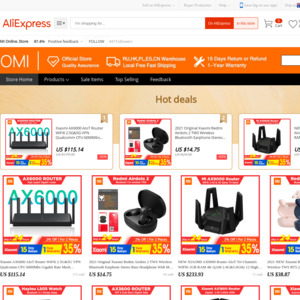
@ajh: Non of them are wifi 6e.
They're marketed as wifi 6 enhanced because they apparently extend beyond the wifi 6 spec but don't come with access to 6ghz which is what 6e is about