New - Brand New / Sealed | 24 Months(AU) Warranty | Unbranded - Unlocked
Google Nest Hub 2nd Gen Smart Home Display - Meet Nest Hub from Google, the smart display that’s the centre of your helpful home. Stay entertained with shows, videos, and music.
Stream videos and music
Control smart devices with a tap
An effortless way to track your sleep
Just say 'Hey Google' for help
Simple smart home control.
![[eBay Plus] Google Nest Hub 2nd Gen $81.48 Delivered @ Allphones eBay](https://files.ozbargain.com.au/n/03/708003.jpg?h=8f7bd07b)




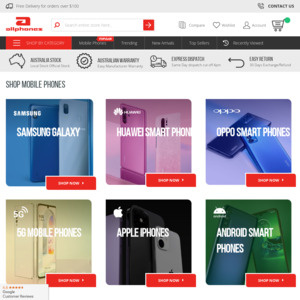
will it give indoor temp?