MINIX NEO G4 Android 4.1.1 Dual Core RK3066 DDR3 1GB RAM / 8GB ROM Google TV Box Mini PC Dongle Wi-Fi
Cheapest I can find online, Amazon is selling it for $62.74 + delivery.
One of the most stable Android TV stick I have read online.
Specification:
MINIX™ NEO G4 Technical Specifications
Processor Rockchip RK3066 Dual Core Cortex A9 Processor
GPU Quad Core Mali 400 (Open GL ES2.0/1.1, Open VG1.1, Flash 11.1)
Supports Flash hardware decoding by exclusive FTR technology
Memory 1GB DDR3
Internal Storage 8GB NAND Flash
Wireless Connectivity 802.11 b/g/n Wi-Fi, USB 3G Dongle support (not included)
OS Android™ 4.1.1 Jelly Bean
Video Output HDMI™ 1.4a, Full HD 1080p, 3D movie file format supported
Audio Output HDMI™ 1.4a
Peripheral Interface TF card reader (SD 3.0, up to 32GB)
USB 2.0 port x 1
Micro USB OTG port x 1
IR receiver x 1
Power DC 5V, 2A adapter included (NEO G4 required less than 1A to operate)
Supported Video Format AVI/RM/RMVB/MKV/WMV/MOV/MP4/WEBM/DAT(VCD format)/
VOB(DVD format)/MPEG/MPG/FLV/ASF/TS/TP/3GP/etc…
Supported Audio Format MP3/WMA/WMV/APE/OGG/FLAC/AAC/etc…
Certifications CE, FCC, CCC



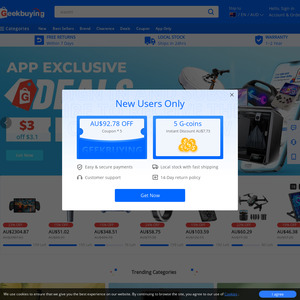
Not to be confused with the real Minix
http://en.wikipedia.org/wiki/MINIX