1. Click on the link above.
2. Enter an email address. It can be any address. What I did was use one of my secondary addresses.
3. After entering that address, it will ask who to send the 90% offer to. Send it to your primary address, or the one you use for Kobo.
4. Your code will be emailed to you. Find a book and get 90% off! Code seems to work for all couponable books, i.e. ones which appear when you search and filter for books which allow promo codes.
5. Extra step for multi-use! Collect a unique code for each book you want to buy. Add them all to your cart. Once all the books you want are in your cart, add the promo codes. Each code will discount one book. Continue doing this until you have entered a code for each book in your cart. Then check-out!
You can get as many codes as you want and they aren't linked to the email address you use, but it will only allow one code per account. If you want multiple uses, you could use multiple Kobo accounts and download the ePub files. Another method which may possibly work (has worked in the past) is to open multiple tabs and go all the way through the checkout process to the point where you enter the promo code. Do this on multiple tabs until all the books you want have the promo code attached, then go through each tab and complete the transactions. I didn't try this myself but if anyone does please let us know how it goes!
Offer ends 13th April. Happy shopping!
Kudos to the folks at MobileRead, where I found this offer.

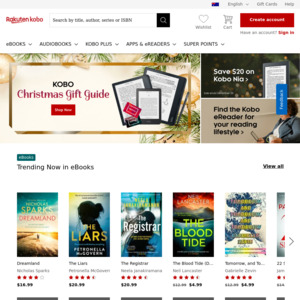
Sony readers also use the Kobo store.