Second cheapest price I've seen for an 8TB HDD. Only other was the eBay one a few weeks ago. Yes I know it's an archive drive, and some may have had bad experiences with Seagate, but is a great price for a high capacity drive at ~$36 per TB. Just bought 2 for my Synology NAS.
Seagate Archive 8TB HDD $329 + Shipping @ Shopping Express
Last edited 16/07/2015 - 19:16 by 2 other users
Related Stores
closed Comments

They had it $309 shipped last month. $339 + shipping less $10 with discount code is there current web site price. Please fix the title with the discounted price and put the code in the correct place in the description.

Not $36 per TB

Sub $300 delivered would be a deal imo

Those who saw the eBay deal for $286 probably feel this is expensive. It's not, but I agree I've now been spoilt and want sub $300 too. May not happen soon without another eBay deal though :(

$315 now? - MSY may have updated the PDF

Can't seem to find them on the main site, wondering if any Sydney stores have stock?

Just for readers… this is not a "standard hard drive", and it is specifically designed for archiving rather than active usage.
So do your research and read the reviews onlibe before purchasing.

There is also some valid debate about whether it's suitable for RAID use. I was planning to fill a 5 bay Synology NAS with these at one point but some reviews have convinced me otherwise (though I know plenty who have with no ill-effect, yet)

I'm using 2x in an offline RAID (as in I use one for active storage and then manual 1:1 copy differences over.)
I wouldn't put in a RAID group based on research on the drives and i'm specifically keeping it for files over 50mb only.
Smaller files I don't feel are suitable for this drive technology, for photos or smaller files i'll archive them in a container (zip/rar).
That said, performance wise these are solid drives, slighlty slower writes than comparable 7.2k drive but for their purpose I feel they are fine.
All my data is 98% cold anyway so these are perfect for my usage.
If your looking to NAS/RAID then you should be looking at a RED type drive I feel. Don't just buy because lowest cost per TB.
I think it's more about WHY you would want to do that. From what I've learnt the killer comes if you need to rebuild the RAID Array. I've read that the rebuild speed is absolutely atrocious with these drives.
That said, RAID isn't a backup anyway and in some ways it makes your data MORE vunerable rather than less. You only use RAID redundancy to ensure that if a drive dies you can continue serving content.
So having ALL your data in a RAID and vunerable to a single failure of any one of numerous HDDs might not be as "safe" and practical as a more standard backup/mirroring plan.
For your archives (which is what backups are) these kinds of slow drives are perfect.
Most of what most people store is just written once, read once, then kept forever because it is so cheap to store it. There really isn't any need to keep copies of old Linux ISOs (that have been used, then forgotten) continually and instantly accessible. By not having such "archive" content sitting on a RAID drive that is continuously spun up is heaps less likely to be damaged, corrupted, etc.
In other words, yfor nome usage, you don't NEED to have 10TB or 20TB in RAID. Your mission-critical stuff that needs to have zero downtime probably would all fit on a single 1TB drive, or 2 of them mirrored. The rest is just "archives" and that is what these drives are designed for.

These drives would be perfect for lime technologies Unraid however

@vsixtyfour:
UNRAID is no less RAID than other RAIDs in this sense. A parity check/rebuild still requires the equivalent of a say a RAID5 rebuild.The advantage it does have is writing to a disc only hits that disc and the parity.

@Shonky:
The difference is that you only lose 1 drive of data instead of the whole lot, if it cant be rebuilt

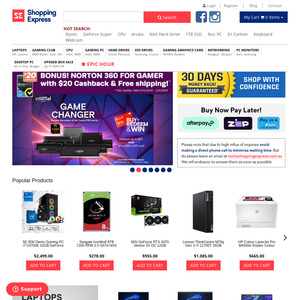
I see it for $339 on the website. Correct the title and include price after discount in post please.