Step up to SSD speeds and inject new life into your laptop or desktop PC with a cool, quiet solid state drive from SanDisk
SanDisk SSD PLUS 240GB SATA 3 $94.00 @ MSY
Related Stores
closed Comments

I want to upgrade from my 120GB SSD but the prices are dropping so fast. Someone convince me to hold out and get a higher capacity one in 6 months…!
Great price.

Why wait? if you want a 240 gig the time is now pretty much. Oooor, wait and get a 480gig!
I didn't wait at all, there has been multiple times a 1tb has been on here or newegg for sub $400 that I had to get one. Never regretted.

Wouldn't it be better to have two 240G SSDs, in a striped raid array? Even faster than a single 480G SSD, same capacity, similar price.

Twice the potential for failure, two slots needed… It's not ideal for everyone. And if one 480 is cheaper than 2x 240's…

two slots needed
Ahh,I hadn't thought of that. Fortunately I'm shopping for a desktop, tons of space and many empty SATA ports.
Buying 240G SSDs lets me buy one now, and one in the next sale. Easier for my budget, but I'll have to wipe and re-install everything when I get the second one.

Not all (many) common machines allow. Especially notebooks.

@Russ: The other thing to consider is how you want the RAID to be done… if you want RAID in Windows (software RAID) you cannot use it as a boot drive. Windows will not boot from a dynamic disk.

@Utopian: Also, upgradability is an issue down the track as you have to buy 2 new bigger SSDs for the array.

@ctg:
Thanks, I'll look at partitioning the first 20G on each SSD separately, so I can boot from the first drive's 20G. So I'll have two 20G "normal" partitions, and a 440G raid (striped) drive.
Do you know if I can boot off the first SSD's 20G partition, and then have Windows create a software mirror of the 20G partition on the second SSD's 20G partition? That way I'll have a hot spare and still be able to boot, should the first SSD fail (and I know I'll lose the 440G partition too, but that will be backed up).

@Utopian:
I do a lot of circuit simulation, using a program called LtSpice. It is really I/O bound, it generates temporary data files many gigabytes in size and has to scan through the entire data file every time I want to look at something different. So raw I/O speed is the most important thing to me (other than price, of course). The data file isn't important to keep when I exit LtSpice, I have LtSpice set to delete the data file when I exit. The original simulation that generates the data file lives on network storage, so I basically want a large, very fast local drive for temporary files.Since I need a non-raid partition to boot the OS from, and taking into account superroach's comment about higher potential for failure, I thought a duplicate of the OS would at least leave me able to boot if the first SSD failed. It would be almost as easy to periodically back up the boot partition to the second SSD, but then I'd have to remember to do the backup. A mirror means I wouldn't have to remember, and all my bookmarks and windows updates would be current.
So I want one high-reliability drive for the OS (hence mirrored), and one ultra-fast drive (striped) for the temporary data files.

Does this come with the software needed for migrating the OS etc from HDD?

I don't think so

from my experience no, but if you buy Crucial it comes with Acronis to clone HDD

Thanks guys, appreciated.

I've used Macrium Reflect Free Edition many times to migrate an entire boot partition from HDD to SSD. You'll have to look elsewhere if you just want to take Windows and Program Files to an SSD, but if you're happy to take the whole partition then give Macrium Free a try!

Thanks. I've got Macrium (free) for backups. I would want to migrate the whole of the HDD and use the old drive for backups.

Samsung Evo came with easy as software

That's Crucial and Samsung.
What about the SanDisk Ultra II 480GB - https://www.ozbargain.com.au/node/236628

Does this come with the software needed for migrating the OS etc from HDD?
The Sandisk Ultra II drives come with migration software, but they cost extra, e.g. $109 at the moment:
http://www.msy.com.au/qld/morningside/pc-components/14415-sa…This deal is for the Sandisk SSD Plus, and it doesn't come with software.

Thanks Russ, I can wait.

Does anyone know how this compares to the Samsung EVOs? Was looking at getting the 850 EVO 250GB for ~$130, but this seems like a better deal…

check the Sandisk website, it has a URL to another website were you can download free clone software. I've cloned a Dell laptop I bought recently (Microsoft sale) for my son and every thing worked fine.

Saw this via staticice, yesterday lunchtime. Figured it was their normal price.
Great brand, good unit. Bought several via eBay $50 promotion, last year. Make old banger machines FLYYYY for peanuts!

sandisk ultra plus is an entry level, when i was at msy, asked the guy why both same price, but what the difference, which is better, he recommended ultra II, said the plus is an entry level, so i take his word for it since they're the same price
if u have nothing to do, read this article: http://www.custompcguide.net/the-differences-between-sandisk…

Arent the Sandisk ultra plus/ultra plus II/ultra extreme a different product line to just the plain 'Sandisk SSD plus'?

Definitely entry level. They curiously have the same model number as the SanDisk Extreme from 2013 or thereabouts. But by todays standard, slow write speed. But that said, it's still an SSD and things will speed along nicely.

Thanks, after reading this I went for the Ultra II

ok, so is this an 'external SSD' drive? if it's an internal one, how could I install it? or is it to be left to the 'experts' at MSY to install ? do they charge a fee for this?

Pretty sure this isn't "external" or designed to be portable. I suppose you could use it as one if you really wanted to?

Anyone know if this comes with a Sata to USB cable? If not, where's the best place to get one online or in store (I'm not from here). Thanks

Do you mean an external caddy? I have this one, works adequately, AU$8 at the moment:
http://www.buyincoins.com/?r=bicProduct/index&pid=8382&gid=5…It has USB3, an extruded aluminium body, and plastic end caps. The USB connector is a full-size USB connector, which I like, because I have had micro-USB connectors snap on me in the past.
Delivery is usually 2-3 weeks from China, on rare occasions it takes 4 weeks.

http://www.msy.com.au/viconline/peripherals/13515-channel-25…
or maybe spend that $2 extra and saving weeks from the slow boat from china

Completely forgot about caddys. Cheers chaps

fml bought this for 104$ last week

Could anyone help to check if sata 3 ssd can be used on the old model laptop dv5-1108ax? My cousin's laptop is running slow so I suggest if they could upgrade to ssd, it will help. Many Thanks

I am using one on my dv5-1200se. Sata 3 is back compatible if I am not wrong, cheers!

visited the ACT store today and they said the sale ended yesterday
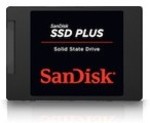

Great price :)