The Xiaomi Smart Home Hub is a all-in-one control center, the xiaomi remote control will allow you to transfer your regular home into a smart home. The Home Hub has been designed to replace traditional remote controllers and enable you to remotely control all connected home appliances with the downloadable app.
Xiaomi All-In-One Media Control Center - the universal remote control which you can manage all aspects of a smart home. It's designed to replace all your traditional IR remote controllers and enable you to remotely control your home appliances with the App. Now you can control appliances anytime and anywhere, including air conditioning, TV, set-top boxes, amplifier, speakers, projector, fan, camera, etc.
Smart home control center
This Universal Remote Control can replace the traditional IR remote control of an ordinary home appliance, such as TVs, TV boxes, air conditioner, etc.
App Control
You can have access to the Mi Remote Control anywhere via the App "Mi Smart Home" from your Android smartphones.
360-degree omni-directional control
Control all appliances in one room with 20m operation distance.
Black light transmissive material
Reduce the diffuse reflection and improve infrared penetration.

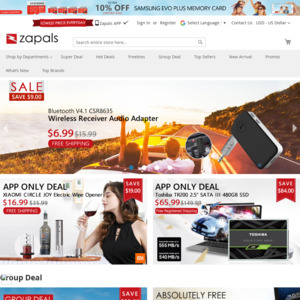
in white would be nice.