First post, sorry if any errors.
Quite cheap laptop with 13.3 inch 1080p screen for basic computing tasks. Has only 32GB eMMC storage but appears to have an empty M.2 slot allowing it to accept reasonably sized + much faster SSD storage.
1.35kg weight.
CPU: Celeron N3350.
I/O: 2x USB 3.0, mini-HDMI, microSD card reader, headphone/mic combo jack.
OS: Windows 10 Home.
Networking: Bluetooth 4.0, 802.11ac Wifi.
Combine with other things to get HN Amex statement credit cashback (Spend $350 get $50 back) if you previously subscribed. Delivery also free if using Shipster, otherwise $5.95 or free C&C.
Please note that despite my username I have nothing to do with Harvey Norman thankfully
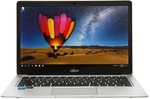

Is the danger here that this gets a cheaper version of windows because of the 32gb eMMC and then when you put in an M.2 SSD it no longer meets the criteria for cheaper windows 10 and you then have to pay to activate it?
See here:
https://liliputing.com/2016/09/dont-see-cheap-windows-device…