Purchased a week ago for my desktop and can confirm works great with Win10 Hello, actually works better than my built in Lenovo laptop finger scanner.
AUTENS USB Fingerprint Reader for Windows 10 Hello Encryption Fingerprint Identification Scanner Sensor, Instant Access, Password-Free Login, Lock, Unlock PC & Laptops
[Quick Fingerprint Recognition] It provides instant access for Windows computers or laptop in less than 1 second. Tasks such as login, sign in or unlock can be accomplished with a touch of a finger, no need to remember usernames and passwords.





 CamelCamelCamel
CamelCamelCamel
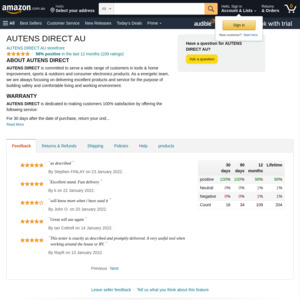
Does this store your finger print information?