Get coding fellow OzBargainers.
To apply, you need to be a project lead or a core contributor for an active open source project that is at least 30 days old.
Your project needs to use a standard open source license and must be non-commercial. It should not have paid support or pay contributors.

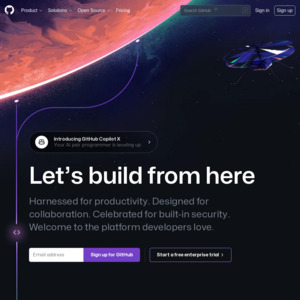
Good deal if you're already involved in an open source project. I pay for the family version of this and it's the easiest to use password manager I've come across and extremely secure. (I've read their whitepaper in detail and have an above average understanding of cryptography - albeit not an SME).