Combining both the discount code with LatitudePay $50 off
Looks like to be one of the lowest price ever
Use W1M12 code to get 12% off (Wireless1 member required). Thanks to @bangmango
Bring down to $301.12
Original Deal: $50 off $150 Spend: Harvey Norman, The Good Guys, LE, Wireless1 I $25 off $75 @ Catch, Cotton on, Kogan @ LatitudePay
![[LatitudePay] ASUS RT-AX86U Dual Band Wi-Fi 6 4-Port 2.5Gb Gaming Router $309.10 ($301.10 Member Only) Delivered @ Wireless 1](https://files.ozbargain.com.au/n/34/618434.jpg?h=7f99f112)



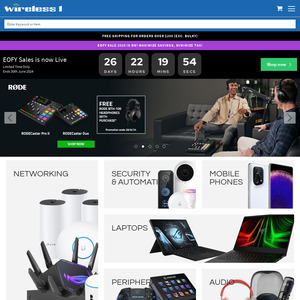
Thanks heaps OP, bought one