Great price on a productivity (office) keyboard.
Multiple Computers, One MX Keys
MX Keys follows your MX Master 3 – or other Flow-enabled mouse – from one computer to another, meaning you can type on multiple devices in one fluid workflow.Transfer files, documents, and images across computers and Mac and Windows® operating systems.Usb-C Rechargeable
MX Keys stays powered up to 10 days on a full charge – or up to 5 months with backlighting turned off.Multi OS
MX Keys works with Windows, Mac, Linux® iOS and Android™ operating systemsEasy-Switch Enabled
Pair your keyboard with up to three devices and switch between them with the press of an Easy-Switch™ button. Use one MX Keys for your laptop, desktop or tablet.
This is the Black Model 920-009418.
Update: Main URL updated to Wireless1 who is selling the keyboard for a dollar less. LogitechShop URL from previous revision.
26-May-2021 Wireless1 deal expired, main URL switched back to LogitechShop
![[eBay Plus] Logitech MX Keys Backlit Wireless Keyboard $156.60 Shipped @ Wireless1 (Expired) or $157.50 @ LogitechShop eBay](https://files.ozbargain.com.au/n/33/624933.jpg?h=32e0ab4a)




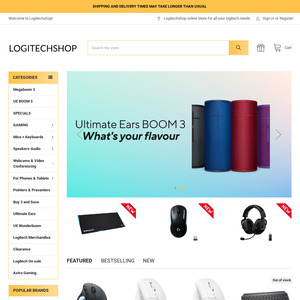
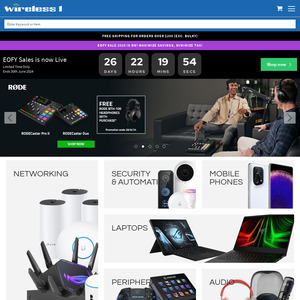
damn, I paid $11.50 more just last week. : )