I've been wanting to buy these for a while but not wanted to pay the $549 price tag after seeing the previous OZBargain deal for these at $349. They've just gone on sale again at Amazon so a fantastic deal again at this price.
AX3600 Tri-Band Wi-Fi: Boosts overall speeds up to an incredible 3600 Mbps
AI-Driven Mesh: Intelligently learns the network environment to provide ideal Wi-Fi unique to your home
Connect More Devices: Connect over 150 devices without dragging down performance




 CamelCamelCamel
CamelCamelCamel
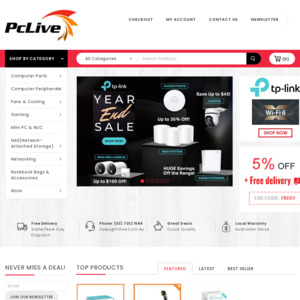
Same price on ebay with additional discount coupons. Wait for 15% Tech Tuesdays Afterpay to come and get it for less than $300. This is 2x2 so paying more than $150 for each is a crime :P
https://www.ebay.com.au/itm/254959895447