I have a Hisense TV that is within warranty (just over 2 years old) and has been having some audio issues for months. Mostly when streaming, periodically it will emit a high pitched ticking noise and that happens either if using internal audio or with an external speaker attached. The noise lasts for some milliseconds but happens again and again.
I have lots of videos recording the ticking happening and it is very annoying/unwatchable when this happens and it gets me a headache. The problem is that is only seems to happen sporadically. Sometimes a week can pass when I don't encounter it, then I watch some videos where it happens a lot for days in a row.
Hisense so far have replaced the main board and also a technician has taken it and claims they tested it for 2 days in streaming and 3 days in free-to-air without fault. They say they are unable to proceed with any further remedy because the technician was unable to find fault and that "the TV is fine". Also that a replacement TV is only offered if a technician finds a fault.
I feel like this is such an obvious case of a fault happening with the TV that is within warranty and I have lots of proof of it happening. But because the technician gets the TV and turns it on in the background and he isn't able to hear the fault during that particular timeframe, he claims there is no fault. Clearly I don't think a TV that emits high pitched ticking/clicking noises is of reasonable acceptable quality and that is fit for purpose.
As such, they are refusing to do anything further and if I want a second technician to look over it, I could be charged a fee. The problem is that the symptoms are sporadic so maybe they wouldn't be able to hear it during their testing time, too.
What would others do in this situation?
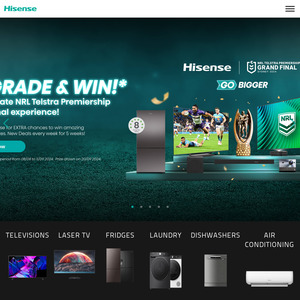
depends on the value of the tv
expensive = keep fighting, take it to one of those tribunal places that deal with these claims
secondly buy a cheap or good speaker(s) see if that removes the problem - if not further evidence of the issue, especially if the sound starts coming through the speakers
cheap = bin it, move on with life