————————$99————————
K6- 65% Layout I RGB Backlit I Aluminium Frame I Non Hot Swap I Wireless
K6- 65% Layout I Non Backlit I Aluminium Frame I Gateron Hot Swappable I Wireless
K3- 75% Layout I Low Profile I Non Backlit I Non Hot Swap I Wireless I White Edition
C1- TKL Layout I RGB Backlit I Gateron Hot Swappable I Wired
C2- Full Size Layout I RGB Backlit I Non Hot Swappable I Wired
————————$109————————
K10- Full-Size Layout I White Backlit I Non Aluminium Frame I Non Hot Swap I Wireless
K2- 75% Layout I White Backlit I Non Aluminium Frame I Gateron Hot Swappable I Wireless
K2- 75% Layout I RGB Backlit I Aluminium Frame I Non Hot Swappable I Wireless
K1- TKL Layout I Low Profile I White Backlit I Optical Hot Swappable I Wireless
K4- 96% Layout I RGB Backlit I Non Aluminium Frame I Non Hot Swap I Wireless
K8- TKL Layout I RBG Backlit I Non Alu Frame I Gateron Hot Swappable I Wireless
Due to the previous code is expired, the new promo code ($10 more) but we will give you a freebie for all keychron product sold by our store
Please take a note on checking out and advise which freebie and freebie code you want to get, ( Don't need to add in cart )
—————-Choose 1x Freebie—————-
Fantech Keyboard Anit-Slip Palm Rest I Code: KBFTAC4101M or KBFTAC4101L
Fantech Extended Size Mousepad I Code: MPFTMP902BK
Fantech USB Wireless Black Mice I Code: MSFTWG10
Fantech USB Wireless White Mice I Code: MSFTWG11
Fantech Wired Mini PC Speaker I Code: SPKFTGS203BK or SPKFTGS203WH
Fantech Universal Headset Stand I Code: HSFTAC3001BK or HSFTAC3001WH or HSFTAC3001PK
Fantech Headphone Kitty Cat Ear I Code: HSFTAC5001BK or HSFTAC5001WH or HSFTAC5001PK
Ugreen V5.0 Dongle USB Bluetooth Receiver I Code: ACCUG80889
Ugreen USB 3.0 4-Port USB-A Hub I Code:ACCUG10915
———————How to choose the switch ———————
*Red Switch- Quite Sound, Linear Behavior, suitable for office or gaming
*Blue Switch- Clicky Sound, Clicky Behavior, suitable for Typist and someone nearby can endure the noise
*Brown Switch- Gentle Sound, Tactile Behavior, suitable for office or gaming. You won't regret to select the brown switch if you don't have idea how to start





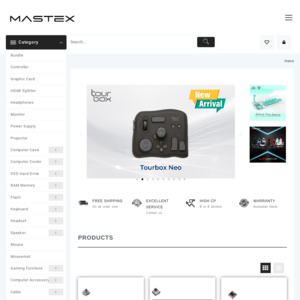
Any chance of a deal on the Q1?