AX3000 Whole Home Mesh WiFi 6 Router
- AX3000 Dual Band WiFi - Super-fast WiFi 6 with speeds up to 3.0 Gbps
- 4 Streams, Less Lag - 2×2/HE160 2402 Mbps + 2×2 574 Mbps
- Gigabit Wired Speed - 3× Gigabit ports provide sufficient connectivity
- Boosted Seamless Coverage - Seamless mesh WiFi coverage up to 230 sqm (1-pack)
- TP-Link HomeShield - Provides comprehensive network protection, robust parental controls, and real-time IoT protection
Missed out on the recent X55 Amazon deals. According the TP-link website there is no difference between X50 and X55 beside the colour on the lid: https://www.tp-link.com/au/compare/?typeId=5700&productIds=5…
Factor in 3 x UK to AU plug I reckon this is still a good deal.




 CamelCamelCamel
CamelCamelCamel
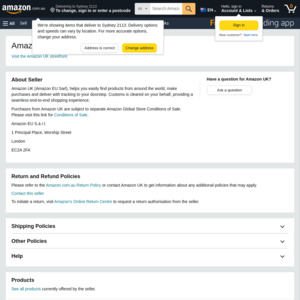
You need the X60 AX3000 for iinett ultrafast 1000/40 plan for full speed, waiting for it to go on sale, have the deco M5 mesh and works great but only getting 500/40 or so.
Unless someone can tell me different I would get this deal.
https://help.iinet.net.au/high-speed-nbn-modem-requirements