At this price, the best budget SSD compared to the 980, SN570, NV1 and P2
LRC20Z001TG8
Controller: Kioxia (custom Phison E12)
Memory: Kioxia BiCS 96L TLC
DRAM Cache: SK Hynix 1GB DDR4
Sequential Read: 2,100 MB/s
Sequential Write: 1,700 MB/s
Random Read: 400,000 IOPS
Random Write: 400,000 IOPS
Endurance (TBW): 400 TB
Warranty: 5 Years
Review: https://min.news/en/digital/82028aed90557c950dbe039f4606d312…




 CamelCamelCamel
CamelCamelCamel
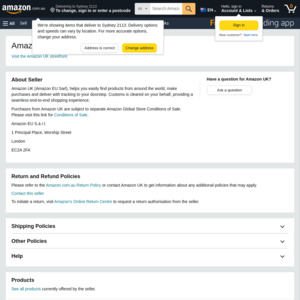
Looks like a Kingston A2000 replacement.