1% surcharge for Card & PayPal payments.
2x 2.5GbE RJ45 ports - Port Trunking for up to 5Gbps combined bandwidth
Dual M.2 PCIe Gen 3 slots enable NVMe SSD caching
4K HDMI
PCIe expandability
Specifications
Number of Bays: 4
CPU: Intel Celeron N5105/N5095
CPU Clock Speed (GHz): 2.9GHz
CPU Number of Cores: 4
RAM: 4GB
Support 3.5" SATA Hard Drive: Yes
Support 2.5" SATA Hard Drive: Yes
Support 2.5" SATA SSD: Yes
Ethernet Port/RJ45: 2x 2.5 Gigabit Port
USB 3.2 Gen 2 Type-A: 2
USB 2.0: 2

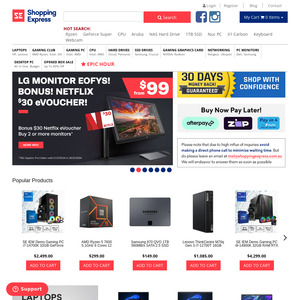
Wow hdmi? So we csn connect nas to tv straight?