Was mentioned in the recent post from MetroCom's rep but hidden at the bottom of the description however I thought it deserved a separate post.
Item description from the seller
[Used] Good condition, No stand.
Come with power cable, DP cable only.
Specifications:
- Device Type: LED-backlit LCD monitor - 34"
- Energy Class: Class B
- Curved Screen: Yes
- Features: USB 3.0 hub
- Panel Type: IPS
- Aspect Ratio: 21:9
- Native Resolution: 3440 x 1440 at 60 Hz
- Pixel Pitch: 0.2325 mm
- Brightness: 300 cd/m²
- Contrast Ratio: 1000:1 / 2000000:1 (dynamic)
- Response Time: 5 ms (grey-to-grey)
- Colour Support: 1.07 billion colours
- Input Connectors: HDMI, HDMI (MHL), DisplayPort, Mini DisplayPort
- Display Position Adjustments: Height, swivel, tilt
- Screen Coating: Anti-glare, 3H Hard Coating
- Dimensions (WxDxH) - with stand: 82.47 cm x 21.6 cm x 40.87 cm
- Weight: 10.8 kg
- Environmental Standards: ENERGY STAR Qualified
- Compliant Standards: Plug and Play, DDC/CI, NFPA 99, TCO Displays
![[Used] Dell UltraSharp U3415W 34 Curved Monitor 3440x1440 NO STAND $269.10 ($263.12 with eBay Plus) Delivered @ MetroCom eBay](https://files.ozbargain.com.au/n/56/770456.jpg?h=aef82853)




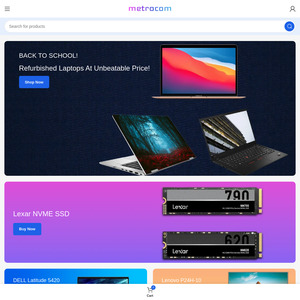
Any warranty?