Hi all clearing this popular M710Q machines.
Specs
Processor
1x 6th Generation Intel® Core™ i5-6400T
Memory
8GB DDR4
Operating System
WIN 10 PRO
Storage
128GB SSD
Ports
1 x Microphone (3.5mm); 1 x Headphone/microphone combo jack (3.5mm); 6 USB Ports (Front 2 x USB 3.0 (1 for fast charge) Rear 4 x USB 3.0); 1 x Ethernet; 2 x integrated Display Port (back); 1 x DC power In
Graphics
1x Intel® UHD Graphics 530
Have a good weekend!
![[eBay Plus, Used] Lenovo ThinkCentre M710Q Tiny i5 6400T 8GB RAM 128GB SSD Win 10 Pro $109 Delivered @ Metrocom eBay](https://files.ozbargain.com.au/n/19/777219.jpg?h=49ffcd06)




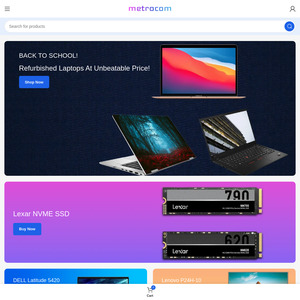
Has anyone used these as proxmox servers as a homelab? Interested in grabbing a few to play around with if it works