Camel3 price drop: https://us.camelcamelcamel.com/product/B0BMQWLCCM
Looking to upgrade the Synology 14TBs to 20TBs.
Haven't seen a good 20TB deal of late, this seems to be the closest. Macsales has some deals at ~USD$329 new for the X20 20TB ones but it's about USD$50 for delivery (+ GST too).
This one works out to about ~$25.48 per TB, so will probably pull the trigger!
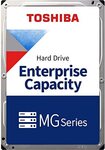



 CamelCamelCamel
CamelCamelCamel

This might be a price error, as there is a description for both 20TB and 12TB. The listing does mention 20TB though.