Freebie!!
Apply for the campaign, back up your NAS data using Hybrid Backup Sync, and you will get an additional 100 GB free storage space (for life) on myQNAPcloud Storage.
Limited time offer until March 31, 2024
Keep a secondary backup to secure your precious data
myQNAPcloud storage is QNAP-hosted cloud storage designed as a perfect backup destination for QNAP NAS users. Every QNAP Account is entitled to 16 GB free storage as standard, and you will receive an additional 100 GB storage space.
Terms and conditions
Each QNAP ID can only be applied once.
myQNAPcloud Storage will only accept applications from a maximum of 100 QNAP ID users each day. If your application is not accepted, an error message will appear on the screen. Please note that you will have to apply the next day or later.
Once the region is selected and submitted, it cannot be changed to another region. You must make sure that your selection here is the same as your myQNAPcloud Storage region.
If registration fails, please contact QNAP Marketing ([email protected]) and attach supporting documents.

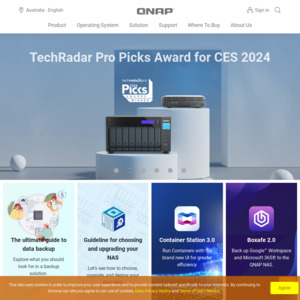

Can anyone find their privacy policy?