A pretty good webcam that I use daily, though reviews seem to be mixed. Plug-and-play (USB A) with a mounting clip for desktop monitors or laptops. Has auto mute and noise cancellation features (requires installing the Creative App).
Shipping appears to be free despite their delivery page stating that free shipping is only available for orders $59 and above.
BEFORE YOU BUY: Worth noting that they charge an overseas/international transaction fee, which you can circumvent by paying with PayPal. They also charge AUD $20 for authorized returns (or 5% of the order total, whichever that is higher).
Edit 04 March: Just noticed that the price has dropped even further from $39.95 to $34.95.

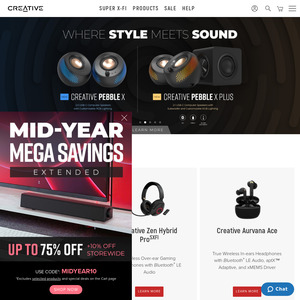
Is there a hardware white balance setting?