For those who missed out on the JB Hi-Fi or Officeworks deals, The Good Guys now have this on clearance (I assume) at $349. A few stores around my area (WA) have stock for Click and Collect, however they are also doing these for delivery orders.
Great price if you are willing to play around with installing Android apps on it. Not for me but I thought I'd share the deal for others to enjoy.
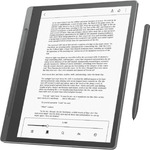





If you have good guys commercial you can get it for $312.