Hi all, got a good number of this entry-level small form factor machines. With 9th gen i3 it supports windows 11. Good expansion capacity inside compared to mini pcs.
Specs
Processor
1x 9th Generation Intel® Core™ i3-9100 Processor
Memory
8GB DDR4
Operating System
Windows 11 Pro (EN:English)
Hard Drive
1x 256GB SSD
Network
Ethernet; Dual Band USB WiFi and Bluetooth
Ports
2x Display Ports (back); 1x VGA port; 1 USB Type C (Front); Headphone; Microphone; 4 USB 2.0 (back); 2 USB 2.0 (front);2 High Speed USB 3.0 (front)
Nice 2K monitor to pair with
Lenovo ThinkVision P24h-10 IPS 24″ 2560×1440 2K 4ms 16:9 HDMI DP USB-C Monitor $149 Delivered
If you prefer mini pcs-
Lenovo ThinkCentre M70Q Mini Desktop PC i5-10500T 8GB RAM 256GB SSD Win 11 WiFi $479 Delivered
Lenovo ThinkCentre M920Q Mini Desktop PC i5 8500T 8GB RAM 256GB SSD Win 11 WiFi $249.99 Delivered
Enjoy the rest of your weekend!
Cheers,
Jun
![[Refurb] Lenovo ThinkCentre M720S SFF i3 9100 8GB RAM 256GB SSD Win 11 PRO Wi-Fi $139 Delivered @ MetroCom](https://files.ozbargain.com.au/n/48/843148.jpg?h=c2258bb6)
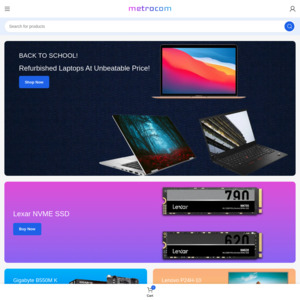
Specs:
https://psref.lenovo.com/syspool/Sys/PDF/ThinkCentre/ThinkCe…