Has anyone who has installed Advanced System Care from this deal http://www.ozbargain.com.au/node/101867 experienced some kind of malware/trojon/browser problems?
I just noticed today that my chrome home page had changed from a single tabbed google page to something like "http://search.yahoo....=spigot-yhp-ff". Googling has lead me to a number of threads in which users also experienced a similar problem relating to 'spigot' and 'iObit'. Malwarebytes didnt pick up anything and changing the chrome settings didnt do anything! I have Avanced System Care and Start Menu 8 installed (both iObit software).
As suggested in this thread (http://forums.malwarebytes.org/index.php?showtopic=120680) Ive uninstalled Advanced System Care and guess what, browser back to normal. Dodgy!
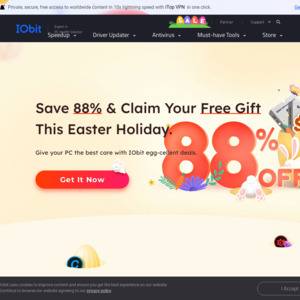
I uninstalled ASC and all other iObit software awhile back…don't trust them anymore.