Seems like a decent VPN offer, NordVPN: 2-Yr VPN Subscription US $39 (US $35.10 if you subscribe to receive emails)
Features:
* All data sent through NordVPN’s private tunnels is double encrypted (double data SSL-based 2048-bit ncryption), keeping you anonymous and hiding your information
* Secures any Internet connection: public Wi-Fi hotspots, cellular networks & more
* Bypass content restrictions and stay anonymous
* Strict no-log policy: your activity is not recorded anywhere
* 43+ worldwide server locations in 25 different countries for online access anywhere
* High speed connections for streaming video and content access
* Easy to use and set up; custom versions for each specific device
* Automatic kill switch shuts down your site as soon as the VPN connection drops, so no data is revealed
* All DNS queries stay secure and protected
* Secret notes that auto-destroy & encrypted chat function
* Connect two devices simultaneously
* No limit on data
* Web proxy extension for Google Chrome
Compatibility:
* Windows, Mac, Linux, Chrome OS
* iOS, Android devices
* Router with dd-wrt capabilities or something more exotic (PPTP-enabled), such as Raspberry Pi
Latest Review: http://www.pcadvisor.co.uk/reviews/software/3606150/nordvpn-…
also check: http://torrentfreak.com/anonymous-vpn-service-provider-revie…
Please use my referral link below if you wish:
https://store.gizmag.com/sales/nordvpn-2-yr-subscription?rid…

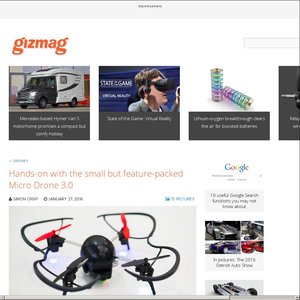
You can also get an extra 10% off for subscribing