I have been trying to help a friend to set up google drive with their gmail account. However after installing google drive it always comes up with a default USQ login screen (they were a student there). I uninstalled google drive downloaded it again from the official site and somehow it still tries to channel through USQ and ask for their student details. I have rang USQ help desk but they were a bit dumbfounded.
Does anyone know how to stop it from happening so you can login with a normal gmail account ? I checked their network settings and made sure they were fine (i.e. making sure there wasn't a proxy set or something).
Also this is on a mac not windows
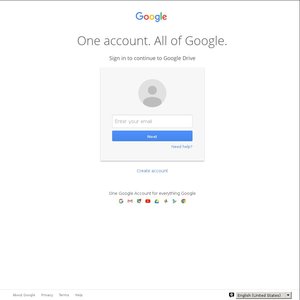
windows? android?
start by going into chrome and doing this: https://support.google.com/chrome/answer/2390059?hl=en