Today Optus has launched Cash by Optus for iOS.
You can now order a free payment sticker or band for use with your iPhone or a SIM for your compatible android phone (stickers and bands can be used by android users as well)
Available for pre and post paid Optus customers only (doesn't work for Optus wholesale e.g. Virgin)
You will get $10 free money added to your facility once you complete registration. No strings attached.
Offer available for first 10000 new registrations.
You will not get promotional credit if you previously registered for Cash by Optus facility.
You have to download the app via appstore to get started.
Not available from retail stores.





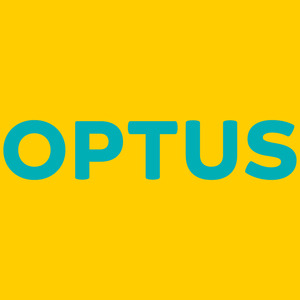
I can't even find the register button…
edit: looks like you just download the app and go from there