The app is good to track the App usage history, Allow/block app usage based on rules, Time based and usage-based app access, App over usage alert, App access and usage trend graphs, Locking to one app usage and Tracking unused apps.
[Android] $0 Android Parental Control App - Protector Parental Control (Was $4.99) on Google Play
Related Stores
closed Comments

Once purchased it is free for the installed devices. No additional costs involved.
No more subscriptions required.
What's with the ridiculously onerous T&Cs? Why do I need a bimding and ongoing account with your company? Why do I need a password to your servers and to inform you if other users access the app? Why is usage data not stored locally?

This password is to send the pins if some one forgets. No other info are stored or going out of the devices. And if you logout, this email also is removed from our servers.

Long time user of Screentime Labs. A few thoughts on what works there, that doesn't seem to be included with Protector:
* The "pause use" is great - can be done on 1, some, or all kids' devices (including multiple devices per child eg phone and Kindle Fire)
* Time based schedules as well as app based schedules - eg off (apart from telephone and find my android) from 8pm until 7am
* New apps can be automatically blocked until approved
* Kids can request time after tasks are done - be this homework, chores, good behaviour, or long car trips
* ST is $$ in comparison, but people pay it because it works
Though the remote control feature is not available, the objective of this product is to give all the screen protection means with minimal one time cost. The time based and hourly usage condition is also available here.

ok so what are the 'in app purchases' if there are 'no additional costs'

It's due to the dependedency libraries. Some of the utility methods used from the library, and Google is marking with the library reference as in app purchase.

Ok, and many thanks for reply

It's due to the dependedency libraries. Some of the utility methods used from the library, and Google is marking with the library reference as in app purchase.

You'd be surprised that most of this history is already documented by default albeit rudely intrusive, and uploaded to to your online google profile history, including exact times of use, apps and specific searches history within apps such as complete browsing history and location.
Edit: referring to uploading of usage history by Android operating system with standard google packages installed, not the app mentioned in the deal.

I am sorry what you mean by default, but this app doesn't take any usage info or anything regarding the installed apps out of the installed device.

Doesn't google family link do this?

What does this offer in addition to Google's own Family Link app?

This app helps the parents to make the decision based on the app usage - Instead of blindly blocking everything all the time.
Moreover, this doesn't happen in Google account level.
The app blockings can be adjusted based on the kids usage with very well informed usage information.

Showing as $4.99 for me already
![[Android] $0 Android Parental Control App - Protector Parental Control (Was $4.99) on Google Play](https://files.ozbargain.com.au/n/52/398252.jpg?h=415c1dd6)

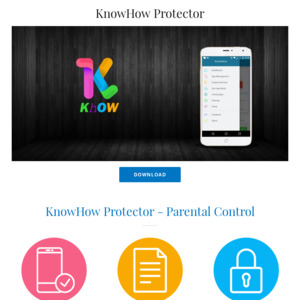
OP what are the in app purchases?
How much do they cost?
How functional is the app without IAP